Loading
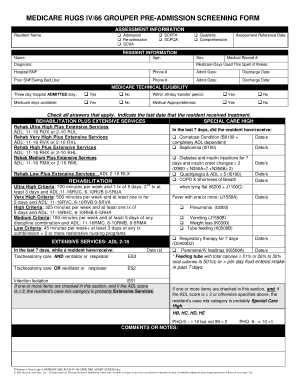
Get Rug 66 Grouper
How it works
-
Open form follow the instructions
-
Easily sign the form with your finger
-
Send filled & signed form or save
How to fill out the Rug 66 Grouper online
Filling out the Rug 66 Grouper online provides an efficient way to gather necessary information for the pre-admission screening process. This guide will help you navigate the form step by step to ensure accurate completion.
Follow the steps to successfully complete the Rug 66 Grouper online.
- Press the ‘Get Form’ button to access the Rug 66 Grouper and open it in your editing tool.
- Begin by selecting the assessment information section. Indicate whether this is for admission, re-admission, or another option by checking the appropriate box.
- Next, fill in the resident's name and necessary details, including age and sex, in the resident information section.
- Enter the medical record number, Medicare days used, and hospital or skilled nursing facility details, including contact information and admission and discharge dates, as applicable.
- Proceed to the Medicare technical eligibility section. Check 'Yes' or 'No' for each question regarding the hospital stay, transfer periods, Medicare days, and medical appropriateness.
- In the rehabilitation plus extensive services section, select any applicable conditions that the resident has received in the last seven days, noting the relevant dates.
- Complete the rehabilitation criteria portion by indicating the number of minutes per week and treatment sessions for the specified categories.
- Fill out the extensive services section, selecting any relevant care items and their dates.
- Continue with the clinically complex section, marking applicable conditions and corresponding dates.
- Calculate the ADL scoring by assessing the resident's self-performance and support provided, then add these scores to obtain the estimated total ADL score.
- Use the comments section for any additional notes and ensure to include the signature and date fields at the end of the document.
- Finally, save the completed form. You can download, print, or share it as needed, ensuring that all information is accurate and complete.
Start filling out the Rug 66 Grouper online today for a streamlined pre-admission screening experience.
These groups are called RUGs. Skilled nursing facilities determine a RUG based on 108 items on an assessment of the resident known as the Minimum Data Set (MDS). ... CMS considers the MDS to be part of the medical record and expects information contained in the rest of the medical record to support the MDS.
Industry-leading security and compliance
US Legal Forms protects your data by complying with industry-specific security standards.
-
In businnes since 199725+ years providing professional legal documents.
-
Accredited businessGuarantees that a business meets BBB accreditation standards in the US and Canada.
-
Secured by BraintreeValidated Level 1 PCI DSS compliant payment gateway that accepts most major credit and debit card brands from across the globe.


