Loading
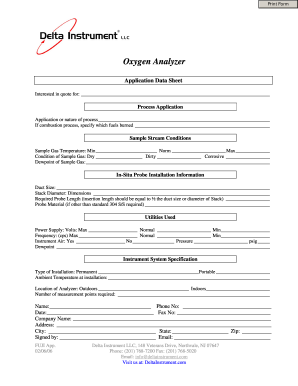
Get Appsheet Tutorial Pdf 2020-2026
How it works
-
Open form follow the instructions
-
Easily sign the form with your finger
-
Send filled & signed form or save
How to fill out the Appsheet Tutorial Pdf online
This guide provides comprehensive instructions on how to effectively complete the Appsheet Tutorial Pdf online. Each section of the form is explained in detail to ensure clarity and ease of use.
Follow the steps to complete the form accurately.
- Click the ‘Get Form’ button to access the document and open it using your preferred online editor.
- Begin filling out the 'Interested in quote for' section by providing the specific details relevant to your request.
- In the 'Process Application' section, describe the nature of the process. If it involves combustion, specify the fuels that will be used.
- For 'Sample Stream Conditions', enter the minimum, normal, and maximum temperatures of the sample gas. Additionally, indicate if the sample gas is dry, dirty, or corrosive, as well as the dew point.
- Under 'In-Situ Probe Installation Information', input the duct size and stack diameter, and ensure the required probe length meets specifications.
- Provide the power supply details in the 'Utilities Used' section, including maximum, normal, and minimum voltage, as well as frequency specifications. Indicate if instrument air is used and provide pressure and dew point details.
- In 'Instrument System Specification', specify the type of installation (permanent or portable), ambient temperature, location of the analyzer, and the number of measurement points required.
- Complete the 'Name', 'Phone No', 'Date', 'Company Name', 'Address', 'City, State, Zip', and 'Email' sections with accurate personal and company information.
- Review all the details you've entered for accuracy. Once verified, you can save the changes, download, print, or share the form as needed.
Start completing your document online today!
To enable AppSheet, you need to create an account and set up your data source. After logging in, follow the prompts to connect your data and create your first app. Resources like an AppSheet Tutorial PDF can guide you through these initial steps, ensuring that you have everything configured properly for a successful startup.
Industry-leading security and compliance
US Legal Forms protects your data by complying with industry-specific security standards.
-
In businnes since 199725+ years providing professional legal documents.
-
Accredited businessGuarantees that a business meets BBB accreditation standards in the US and Canada.
-
Secured by BraintreeValidated Level 1 PCI DSS compliant payment gateway that accepts most major credit and debit card brands from across the globe.


