Loading
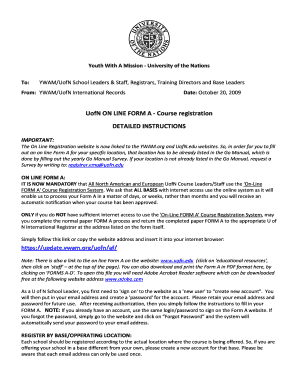
Get Uofn On Line N Line Form A - Course Registration ... - Ywam Asia - Ywam
How it works
-
Open form follow the instructions
-
Easily sign the form with your finger
-
Send filled & signed form or save
How to fill out the UofN ON LINE N LINE FORM A - Course Registration for YWAM Asia
Filling out the UofN ON LINE N LINE FORM A is a crucial step for registering courses with Youth With A Mission (YWAM) Asia. This guide will provide you with clear, step-by-step instructions to ensure a smooth registration process.
Follow the steps to accurately complete your course registration form.
- Click the ‘Get Form’ button to download the registration form and open it in your document manager.
- Create an account as a new user if this is your first time filling out the form. Provide your email address and choose a password. Make sure to remember these credentials for future logins.
- Select your base or operating location where the course will be offered. If you are using a different base than your own, please create a separate account for that location.
- Provide the cost of the lecture phase for a student in the designated field on Page 5. Enter the fee as a numeric value, using a period for the decimal point, without additional symbols.
- Complete the course registration type section by selecting one of the provided options according to your needs (new, re-registration, or significant changes).
- After finishing each page, click the ‘Next’ button to proceed. Remember to save your form periodically to avoid losing any information.
- Once you complete the form, submit it online. The system will issue a receipt to the specified email confirming the submission and the fee charged.
- If you need to print the form for your records, access the In Process section after submission and select the ‘View’ option to print a copy.
Complete your course registration online to ensure a timely processing of your submission.
The University of the Nations (U of N) is an unaccredited Christian university. The University of the Nations operates under the umbrella organization of the Youth With A Mission (YWAM) network.
Industry-leading security and compliance
US Legal Forms protects your data by complying with industry-specific security standards.
-
In businnes since 199725+ years providing professional legal documents.
-
Accredited businessGuarantees that a business meets BBB accreditation standards in the US and Canada.
-
Secured by BraintreeValidated Level 1 PCI DSS compliant payment gateway that accepts most major credit and debit card brands from across the globe.


