Loading
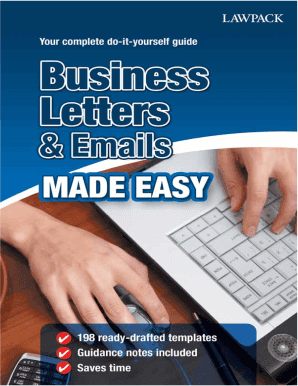
Get Business Letters And Emails Made Easy Pdf 2020-2025
How it works
-
Open form follow the instructions
-
Easily sign the form with your finger
-
Send filled & signed form or save
How to fill out the Business Letters And Emails Made Easy Pdf online
This guide provides a comprehensive overview of how to effectively fill out the Business Letters And Emails Made Easy Pdf online. It is designed for users of all experience levels, ensuring clarity and ease throughout the process.
Follow the steps to complete the form accurately.
- Click the ‘Get Form’ button to acquire the Business Letters And Emails Made Easy Pdf and open it for editing.
- Begin with the header section. Fill in your full name and contact information. This establishes your identity and ensures the letter reaches the right recipient.
- Proceed to the recipient's information. Enter the name, title, and address of the individual or organization to whom the letter is addressed. Ensure this information is correct to maintain professionalism.
- In the subject line, briefly state the purpose of your letter. This allows the recipient to understand the context quickly.
- Write your opening greeting. Choose an appropriate salutation such as 'Dear [Recipient's Name]'. If the recipient's name is unknown, a neutral greeting like 'To Whom It May Concern' is advisable.
- Craft the body of the letter. Clearly and concisely explain the purpose of your correspondence. Use paragraphs to separate distinct ideas for better readability.
- Conclude your letter professionally. Use phrases like 'Sincerely' or 'Best regards' followed by your name. If applicable, include your title or position.
- Review the completed letter for any errors or omissions. Ensuring accuracy fosters a professional image.
- Save your changes. You may then choose to download, print, or share the completed form as required.
Start filling out your forms online today to streamline your business communication!
How to write a business letter in an email Define your audience. ... Write your subject line. ... Use an appropriate salutation. ... Introduce yourself. ... Share your message. ... Close with gratitude and a call to action. ... Sign with contact information. ... Proofread and edit.
Industry-leading security and compliance
US Legal Forms protects your data by complying with industry-specific security standards.
-
In businnes since 199725+ years providing professional legal documents.
-
Accredited businessGuarantees that a business meets BBB accreditation standards in the US and Canada.
-
Secured by BraintreeValidated Level 1 PCI DSS compliant payment gateway that accepts most major credit and debit card brands from across the globe.


