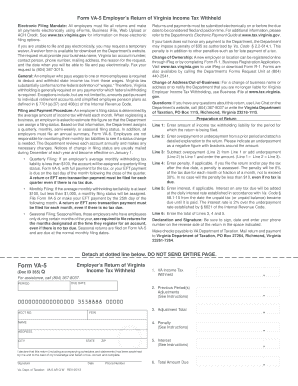
Get Va Dot Va-5 2007
How it works
-
Open form follow the instructions
-
Easily sign the form with your finger
-
Send filled & signed form or save
How to fill out the VA DoT VA-5 online
The VA DoT VA-5 is an essential form for employers to report Virginia income tax withheld from employees' wages. This guide provides step-by-step instructions to ensure you complete the form accurately and submit it electronically.
Follow the steps to fill out the VA DoT VA-5 online.
- Click ‘Get Form’ button to obtain the form and open it in the editor.
- Enter the amount of income tax withholding liability for the period for which the return is being filed in Line 1.
- For Line 2, indicate any overpayment or underpayment from a prior period. Attach a detailed explanation if necessary, showing any underpayment with brackets around the amount.
- In Line 3, calculate the adjustment total by subtracting any overpayment (from Line 2) from the amount on Line 1, or by adding any underpayment (from Line 2) to Line 1.
- Fill in Line 4 for any applicable penalty due. If filing late, the penalty is 6% of the tax due for each month or fraction of a month, with a minimum penalty of $10.
- For Line 5, enter interest if applicable. This interest is calculated based on a specified daily rate for unpaid tax.
- Now, compute the total amount due by adding the totals from Lines 3, 4, and 5 in Line 6.
- Before submitting, ensure to sign, date, and include your phone number on the reverse side of the return.
- Once you have filled out the form completely, you may choose to save changes, download, print, or share the form.
Complete your VA DoT VA-5 online to ensure timely and accurate reporting of your Virginia income tax withheld.
Get form
Filling out form VA 4, which is the Employee's Virginia Income Tax Withholding Exemption Certificate, is straightforward. Begin by entering your personal information, such as your name and address, then provide any relevant withholding exemption claims. Remember to refer to the instructions provided by the Virginia Department of Taxation to ensure accuracy. If you need help or additional resources, USLegalForms offers guidance on properly completing the VA DoT VA-5 and other tax-related forms.
Get This Form Now!
Industry-leading security and compliance
-
In businnes since 199725+ years providing professional legal documents.
-
Accredited businessGuarantees that a business meets BBB accreditation standards in the US and Canada.
-
Secured by BraintreeValidated Level 1 PCI DSS compliant payment gateway that accepts most major credit and debit card brands from across the globe.


