Loading
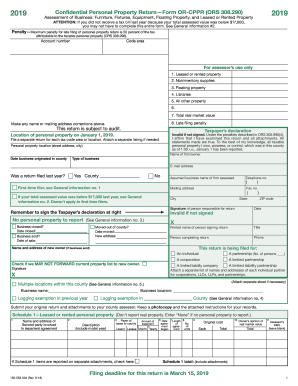
Get Or Or-cppr 2019
How it works
-
Open form follow the instructions
-
Easily sign the form with your finger
-
Send filled & signed form or save
How to use or fill out the OR OR-CPPR online
The Confidential Personal Property Return, known as OR OR-CPPR, is essential for reporting taxable personal property. This guide provides you with clear instructions on how to accurately complete this form online, ensuring compliance and accuracy in your tax submissions.
Follow the steps to efficiently complete the OR OR-CPPR online.
- Click ‘Get Form’ button to obtain the OR OR-CPPR and open it in your preferred online editor.
- Begin by entering your account number and code area in the designated fields, ensuring accuracy in this foundational information.
- Update your name or mailing address if there are corrections needed from previous filings.
- Indicate the leased or rented property you have, including entries for noninventory supplies and any floating property.
- Report the total real market value of all applicable personal property as of January 1.
- Fill out the taxpayer's declaration, affirming that all provided information is true, and underscore the importance of signing this section to validate your submission.
- Complete the schedules associated with the OR OR-CPPR, including leased or rented personal property, noninventory supplies, and other relevant sections. Ensure to include attachments where necessary.
- Finalize by reviewing all entries for accuracy. You may then save changes, download a copy for your records, print the document, or share it as required.
Complete your OR OR-CPPR online today to ensure timely and correct filing.
Get form
Experience a faster way to fill out and sign forms on the web. Access the most extensive library of templates available.
Related links form
Filling out Form 7202 involves providing your personal information and detailing any sick leave or family leave wages you may have received. It's important to accurately report any payments you received and the specific time period they relate to. For a guided approach to completing Form 7202, utilizing OR or OR-CPPR can simplify the process.
Get This Form Now!
Use professional pre-built templates to fill in and sign documents online faster. Get access to thousands of forms.
Industry-leading security and compliance
US Legal Forms protects your data by complying with industry-specific security standards.
-
In businnes since 199725+ years providing professional legal documents.
-
Accredited businessGuarantees that a business meets BBB accreditation standards in the US and Canada.
-
Secured by BraintreeValidated Level 1 PCI DSS compliant payment gateway that accepts most major credit and debit card brands from across the globe.


