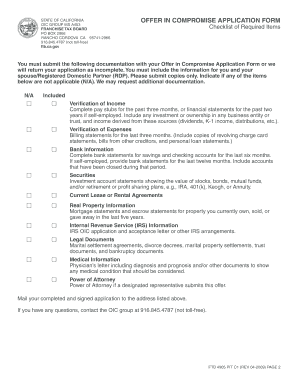
Get Ca Ftb 4905 Pit 2009-2025
How it works
-
Open form follow the instructions
-
Easily sign the form with your finger
-
Send filled & signed form or save
Tips on how to fill out, edit and sign CA FTB 4905 PIT online
How to fill out and sign CA FTB 4905 PIT online?
Get your online template and fill it in using progressive features. Enjoy smart fillable fields and interactivity. Follow the simple instructions below:
If the tax period commenced unexpectedly or perhaps you simply overlooked it, it might lead to issues for you.
CA FTB 4905 PIT is not the most straightforward one, but there is no need for alarm in any situation.
With this robust digital tool and its helpful features, filling out CA FTB 4905 PIT becomes more manageable. Do not hesitate to utilize it and spend more time on hobbies and interests instead of on paperwork.
- Open the document using our sophisticated PDF editor.
- Complete the required information in CA FTB 4905 PIT, utilizing fillable fields.
- Insert images, check marks, tick boxes, and text boxes, if necessary.
- Repeated information will be auto-filled after the initial entry.
- If you encounter any challenges, utilize the Wizard Tool. You will get some advice for easier submission.
- Remember to include the application date.
- Create your personalized e-signature once and apply it in all the necessary fields.
- Review the information you have entered. Correct errors if needed.
- Click on Done to complete editing and select how you will submit it. You have the option to use digital fax, USPS, or email.
- You can also download the document to print later or upload it to cloud storage services like Dropbox, OneDrive, etc.
How to alter Get CA FTB 4905 PIT 2009: personalize forms online
Explore a singular service to handle all your documentation effortlessly. Locate, alter, and complete your Get CA FTB 4905 PIT 2009 in one platform with the assistance of intelligent tools.
The era when individuals needed to print forms or manually write them is gone. Currently, all it requires to find and complete any form, like Get CA FTB 4905 PIT 2009, is opening a single browser tab. Here, you will discover the Get CA FTB 4905 PIT 2009 form and modify it in any fashion you need, from entering text directly into the document to sketching it on a digital sticky note and attaching it to the file. Uncover tools that will simplify your documentation without additional effort.
Press the Get form button to prepare your Get CA FTB 4905 PIT 2009 documentation swiftly and begin altering it right away. In the editing mode, you can readily populate the template with your information for submission. Just click on the field you wish to change and input the information immediately. The editor's interface does not necessitate any particular skills to navigate it. After completing the modifications, verify the information's correctness once more and sign the document. Click on the signature field and adhere to the instructions to electronically sign the form in no time.
Employ Additional tools to personalize your form:
Preparing Get CA FTB 4905 PIT 2009 documentation will never be perplexing again if you know where to find the appropriate template and prepare it effortlessly. Don't hesitate to give it a try yourself.
- Use Cross, Check, or Circle tools to mark the document's information.
- Insert text or fillable text fields with text customization tools.
- Remove, Highlight, or Blackout text segments in the document using appropriate tools.
- Add a date, initials, or even an image to the document if needed.
- Utilize the Sticky note tool to comment on the form.
- Use the Arrow and Line, or Draw tool to include visual elements in your file.
To avoid the $800 LLC fees in California, ensure that you file and operate your business correctly. You may consider forming your LLC in another state with lower fees, but understand that doing business in California will still require compliance with state laws. Additionally, timing your annual tax payments and understanding CA FTB 4905 PIT can reduce your tax burden. Consulting a professional can help you navigate these options effectively.
Industry-leading security and compliance
-
In businnes since 199725+ years providing professional legal documents.
-
Accredited businessGuarantees that a business meets BBB accreditation standards in the US and Canada.
-
Secured by BraintreeValidated Level 1 PCI DSS compliant payment gateway that accepts most major credit and debit card brands from across the globe.


