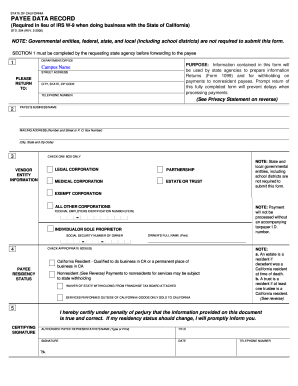
Get Ca Dof Std.204 2000
How it works
-
Open form follow the instructions
-
Easily sign the form with your finger
-
Send filled & signed form or save
How to fill out the CA DoF STD.204 online
Filling out the CA DoF STD.204 form online may seem daunting, but this guide will provide you with clear and straightforward instructions. By following these steps, you will ensure that all necessary information is accurately provided for processing payments from the State of California.
Follow the steps to efficiently complete the CA DoF STD.204 online
- Click the 'Get Form' button to obtain the form and open it in your online editor.
- In Section 1, enter the department or office name that is requesting the form. Fill in the street address, city, state, and ZIP code. Provide a telephone number for contact purposes.
- In Section 2, write the payee's business name and mailing address, including the number and street or P.O. box, city, state, and ZIP code.
- In Section 3, check the appropriate box for your entity type, such as vendor, legal corporation, partnership, medical corporation, estate or trust, or other. Ensure you include your taxpayer identification number (TIN) if applicable.
- In Section 4, indicate your residency status by checking the relevant box, whether you are a California resident or a nonresident. Ensure you understand how this affects your tax withholding responsibilities.
- Complete Section 5 with the certifying signature. Type or print the authorized payee representative's name, title, and sign and date the form. Include a telephone number for correspondence.
- After completing all sections, review your entries for accuracy. Save your changes, and ensure you have all necessary attachments if applicable, such as the waiver for state withholding.
- Finally, you can download, print, or share the completed form as required by the requesting agency.
Start filing the CA DoF STD.204 online today to streamline your business transactions with the State of California.
Get form
Related links form
The payee data record for STD 204 collects information about the payee, which includes their name, address, and taxpayer identification number. This document is vital for reporting payments made to vendors and ensuring compliance with California regulations. By accurately filling out the payee data record, you streamline the payment process and avoid potential delays.
Get This Form Now!
Industry-leading security and compliance
-
In businnes since 199725+ years providing professional legal documents.
-
Accredited businessGuarantees that a business meets BBB accreditation standards in the US and Canada.
-
Secured by BraintreeValidated Level 1 PCI DSS compliant payment gateway that accepts most major credit and debit card brands from across the globe.


