Loading
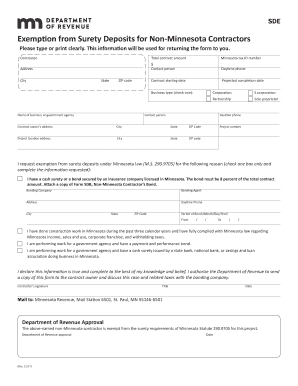
Get Mn Sde 2017-2025
How it works
-
Open form follow the instructions
-
Easily sign the form with your finger
-
Send filled & signed form or save
How to fill out the MN SDE online
Filing the MN SDE form is essential for non-Minnesota construction contractors seeking exemption from certain surety deposit requirements under Minnesota law. This guide provides a clear, step-by-step approach to help you complete the form accurately and efficiently.
Follow the steps to complete the MN SDE form online.
- Press the ‘Get Form’ button to access the MN SDE form and open it in the digital editor.
- Enter your contractor information, including the total contract amount, address, city, state, ZIP code, and your Minnesota tax ID number. Ensure all details are typed or printed clearly.
- Provide contact information for a designated person, including their name and daytime phone number.
- Indicate the contract's starting date and projected completion date.
- Select your business type by checking the appropriate box (corporation, S corporation, partnership, or sole proprietor) and provide the name of your business or government agency.
- Fill in the contract owner's address, city, state, and ZIP code.
- Complete the project location address, including city, state, and ZIP code.
- Enter the project number.
- Select the reason for requesting the exemption. Check the appropriate box and complete the required information for that reason, ensuring all necessary attachments, such as Form SDB if applicable, are included.
- Provide your declaration by confirming that the information is true and complete to the best of your knowledge. Fill in your signature, title, and date of submission.
- Before submitting, review all entered information for accuracy. Save your changes, download a copy if needed, and print the form for your records.
- Submit the completed form along with any required attachments by mailing it to Minnesota Revenue at the address specified in the form.
Start filling out your MN SDE form online today to apply for your exemption.
Related links form
For Income and Property Tax Use our Where's My Refund? system. Call our automated phone system (available 24/7) at 651-296-4444 or 1-800-657-3676.
Industry-leading security and compliance
US Legal Forms protects your data by complying with industry-specific security standards.
-
In businnes since 199725+ years providing professional legal documents.
-
Accredited businessGuarantees that a business meets BBB accreditation standards in the US and Canada.
-
Secured by BraintreeValidated Level 1 PCI DSS compliant payment gateway that accepts most major credit and debit card brands from across the globe.


