Loading
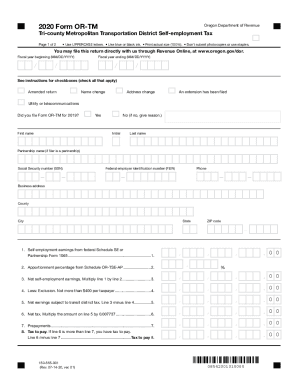
Get Or Form Or-tm 2020
How it works
-
Open form follow the instructions
-
Easily sign the form with your finger
-
Send filled & signed form or save
How to use or fill out the OR Form OR-TM online
Filling out the OR Form OR-TM online can streamline the process of reporting self-employment taxes to the Oregon Department of Revenue. This guide provides clear, step-by-step instructions to assist users in accurately completing the form with confidence.
Follow the steps to fill out the OR Form OR-TM online effectively.
- Click ‘Get Form’ button to access the online version of the OR Form OR-TM and open it for editing.
- Enter the fiscal year details in the format MM/DD/YYYY for both the beginning and ending dates of your fiscal year.
- Indicate any relevant checkboxes that apply, such as if this is an amended return or if a name or address change has occurred.
- Specify whether you filed Form OR-TM for the previous year by selecting 'Yes' or 'No'. If 'No', provide a reason in the designated field.
- Fill in your first name, initial, last name, and if applicable, partnership name. Include your Social Security number (SSN) or Federal employer identification number (FEIN).
- Complete your contact details, including your phone number and business address, along with the respective county, city, state, and ZIP code.
- Provide self-employment earnings as calculated from your federal Schedule SE or Partnership Form 1065 in the corresponding section.
- Input the apportionment percentage from Schedule OR-TSE-AP as required.
- Calculate net self-employment earnings by multiplying the figures from the previous lines as indicated.
- Deduct any applicable exclusions (not exceeding $400 per taxpayer) from your net earnings.
- Determine the net earnings subject to transit district tax by subtracting the exclusion from the net self-employment earnings.
- Calculate the net tax by multiplying the result by 0.007737.
- List any prepayments made towards your tax.
- Determine if there is a tax to pay by comparing the net tax with prepayments.
- If applicable, add any penalties and interests for late filing or payment, then total the amount due.
- If applicable, calculate your refund based on overpayments.
- Include your business activity details in the indicated section.
- Remember to sign and date the form, and if there is a preparer, their details should also be filled in.
- Finally, ensure all information is correct before saving changes, downloading, printing, or sharing your completed form.
Start filling out your OR Form OR-TM online now to ensure your self-employment tax is submitted accurately and on time.
Get form
Experience a faster way to fill out and sign forms on the web. Access the most extensive library of templates available.
Related links form
Salem headquarters Phone: (503) 378-4988 or (800) 356-4222. Phones are closed 9 to 11 a.m.
Get This Form Now!
Use professional pre-built templates to fill in and sign documents online faster. Get access to thousands of forms.
Industry-leading security and compliance
US Legal Forms protects your data by complying with industry-specific security standards.
-
In businnes since 199725+ years providing professional legal documents.
-
Accredited businessGuarantees that a business meets BBB accreditation standards in the US and Canada.
-
Secured by BraintreeValidated Level 1 PCI DSS compliant payment gateway that accepts most major credit and debit card brands from across the globe.


