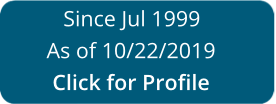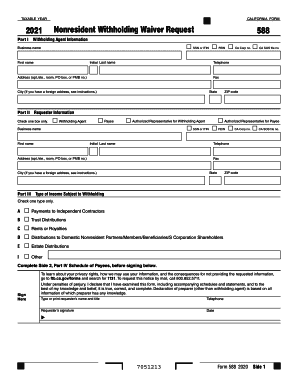
Get CA FTB 588 2021-2024
How It Works
-
Open form follow the instructions
-
Easily sign the form with your finger
-
Send filled & signed form or save
Tips on how to fill out, edit and sign 2021 ftb online
How to fill out and sign 2020 california ftb online?
Get your online template and fill it in using progressive features. Enjoy smart fillable fields and interactivity. Follow the simple instructions below:
When the tax period began unexpectedly or you just forgot about it, it would probably cause problems for you. CA FTB 588 is not the simplest one, but you have no reason for panic in any case.
Utilizing our powerful solution you will learn the best way to fill up CA FTB 588 in situations of critical time deficit. The only thing you need is to follow these easy recommendations:
-
Open the document with our advanced PDF editor.
-
Fill in all the info needed in CA FTB 588, making use of fillable lines.
-
Include pictures, crosses, check and text boxes, if you need.
-
Repeating fields will be filled automatically after the first input.
-
In case of misunderstandings, turn on the Wizard Tool. You will see some tips for easier submitting.
-
Do not forget to add the date of application.
-
Draw your unique signature once and place it in the needed places.
-
Check the info you have input. Correct mistakes if needed.
-
Click Done to finalize modifying and select the way you will deliver it. You will find the ability to use digital fax, USPS or electronic mail.
-
Also you can download the file to print it later or upload it to cloud storage like Google Drive, Dropbox, etc.
With this complete digital solution and its professional instruments, filling out CA FTB 588 becomes more convenient. Do not hesitate to work with it and have more time on hobbies instead of preparing files.
How to edit 2020 ftb: customize forms online
Approve and share 2020 ftb together with any other business and personal paperwork online without wasting time and resources on printing and postal delivery. Get the most out of our online document editor with a built-in compliant electronic signature tool.
Signing and submitting 2020 ftb documents electronically is faster and more productive than managing them on paper. However, it requires using online solutions that ensure a high level of data security and provide you with a certified tool for creating eSignatures. Our powerful online editor is just the one you need to complete your 2020 ftb and other personal and business or tax forms in an accurate and suitable way in line with all the requirements. It features all the essential tools to quickly and easily fill out, edit, and sign documentation online and add Signature fields for other parties, specifying who and where should sign.
It takes just a few simple steps to complete and sign 2020 ftb online:
- Open the chosen file for further managing.
- Utilize the upper panel to add Text, Initials, Image, Check, and Cross marks to your template.
- Underline the important details and blackout or remove the sensitive ones if required.
- Click on the Sign tool above and choose how you prefer to eSign your sample.
- Draw your signature, type it, upload its image, or use another option that suits you.
- Switch to the Edit Fillable Fileds panel and place Signature fields for others.
- Click on Add Signer and provide your recipient’s email to assign this field to them.
- Check that all information provided is complete and precise before you click Done.
- Share your documentation with others utilizing one of the available options.
When approving 2020 ftb with our powerful online editor, you can always be certain you get it legally binding and court-admissible. Prepare and submit documentation in the most beneficial way possible!
Experience a faster way to fill out and sign forms on the web. Access the most extensive library of templates available.
Video instructions and help with filling out and completing 2024 form 588
Transform an online template into an accurately completed form 588 2024 in a matter of minutes. Get rid of tedious work — follow the simple recommendations from the video below.
California form 588 FAQ
Use professional pre-built templates to fill in and sign documents online faster. Get access to thousands of forms.
Keywords relevant to 2024 california form 588
- 2019 ftb
- 2024 ca form 588
- form 588 instructions 2024
- 2021 form withholding
- ftb form 588 for 2024
- 2020 ftb form
- 2021 ftb fill
- 2021 ftb type
- ca 588 2020
- form 588 ca
- 2017 ftb
- 2015 ftb
- ca 588
- ca form 588 due date
- ftb form 588
USLegal fulfills industry-leading security and compliance standards.
-

VeriSign secured
#1 Internet-trusted security seal. Ensures that a website is free of malware attacks.
-
Accredited Business
Guarantees that a business meets BBB accreditation standards in the US and Canada.
-

TopTen Reviews
Highest customer reviews on one of the most highly-trusted product review platforms.