Loading
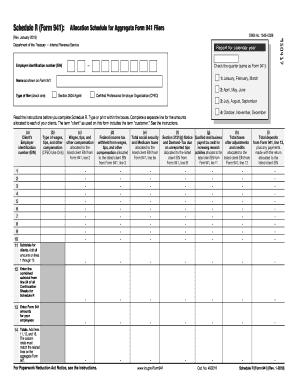
Get Irs Schedule R (form 941) 2018
This website is not affiliated with IRS
How it works
-
Open form follow the instructions
-
Easily sign the form with your finger
-
Send filled & signed form or save
How to use or fill out the IRS Schedule R (Form 941) online
Filling out the IRS Schedule R (Form 941) is essential for certified professional employer organizations (CPEOs) and agents approved by the IRS. This guide will provide clear, step-by-step instructions to help you accurately complete the form online.
Follow the steps to accurately fill out IRS Schedule R (Form 941).
- Click ‘Get Form’ button to obtain the form and open it in your editing tool.
- Enter your business information at the top of the form. This includes your employer identification number (EIN) and the name of your business as shown on Form 941. Ensure that this information matches exactly.
- Select the calendar year that applies to the quarter you are filing for. Check the appropriate quarter box on the form.
- For each client, enter their EIN in column (a). This identifies the client for whom you are reporting.
- In column (b), input the type of wages, tips, and other compensation. Use the designated codes as required (A, B, C, or D) for accurate classification.
- Fill out column (c) with the total wages, tips, and other compensation allocated to each client based on Form 941, line 2.
- Record the total federal income tax withheld from each client in column (d), based on Form 941, line 3.
- In column (e), provide the total social security and Medicare taxes allocated to the client from Form 941, line 5e.
- Complete column (f) with any tax due on unreported tips as indicated on Form 941, line 5f.
- Enter qualified small business payroll tax credits in column (g) from Form 941, line 11.
- In column (h), report total taxes after adjustments from Form 941, line 12.
- Fill out column (i) with total deposits from Form 941, line 13, plus any payments made with the return for each client.
- Ensure that the totals from your Schedule R match up with the corresponding lines on your aggregate Form 941.
- After completing all necessary fields, save your changes. You can then download, print, or share the filled Schedule R form as needed.
Complete your IRS Schedule R (Form 941) online today to ensure compliance and timely filing.
Get form
Experience a faster way to fill out and sign forms on the web. Access the most extensive library of templates available.
Related links form
To correct a 941 deposit made to the wrong quarter, you should file an amended Form 941 for the correct quarter. Additionally, include any necessary explanations regarding the correction. Engaging with IRS Schedule R (Form 941) during this process helps ensure that all credits are accounted for and that your reporting reflects the accurate payroll tax situation.
Get This Form Now!
Use professional pre-built templates to fill in and sign documents online faster. Get access to thousands of forms.
Industry-leading security and compliance
US Legal Forms protects your data by complying with industry-specific security standards.
-
In businnes since 199725+ years providing professional legal documents.
-
Accredited businessGuarantees that a business meets BBB accreditation standards in the US and Canada.
-
Secured by BraintreeValidated Level 1 PCI DSS compliant payment gateway that accepts most major credit and debit card brands from across the globe.


