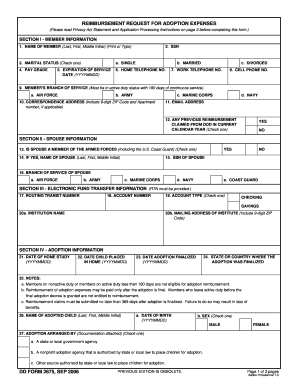
Get Dd 2675 2006-2026
How it works
-
Open form follow the instructions
-
Easily sign the form with your finger
-
Send filled & signed form or save
How to fill out the DD 2675 online
The DD 2675 form is a vital document for service members seeking reimbursement for adoption expenses. This guide offers comprehensive steps to assist users in accurately completing the form online, ensuring a smooth application process.
Follow the steps to successfully complete the DD 2675 form
- Press the ‘Get Form’ button to access the DD 2675 form and open it in your preferred document editor.
- Begin with Section I - Member Information. Accurately fill in your name, social security number (SSN), marital status, pay grade, and contact information. Ensure all details are correct and up to date.
- Continue with Section II - Spouse Information. Indicate if your spouse is also a member of the Armed Forces, including their SSN and branch of service if applicable.
- Move to Section III - Electronic Fund Transfer Information. Provide your routing transit number and account number, selecting the account type as either checking or savings.
- Proceed to Section IV - Adoption Information. Fill in important dates regarding the adoption process, the name and details of the adopted child, and the total expenses incurred for adoption, including documentation.
- Complete Section V - Armed Forces Member Certification by certifying the accuracy of the information provided and signing with your name and the date.
- Finalize by filling out Section VI - Authorization and Certification for Adoption Expenses. Confirm details with the certifying official and ensure all signatures and dates are complete.
- Review the entire form for accuracy, save your changes, and prepare to submit. Options may include downloading, printing, or sharing the completed document as necessary.
Ensure your adoption reimbursement request is completed correctly by filling out the DD 2675 online today.
The DD214 and DD215 are closely related but serve different purposes regarding military service records. The DD214 is the initial discharge document that details the member's service history, whereas the DD215 is an official correction to the DD214, allowing for amendments to ensure accuracy. Understanding these differences is crucial for managing your military paperwork effectively. For any clarification or resources related to these forms, US Legal Forms offers a comprehensive platform to simplify your process.
Industry-leading security and compliance
-
In businnes since 199725+ years providing professional legal documents.
-
Accredited businessGuarantees that a business meets BBB accreditation standards in the US and Canada.
-
Secured by BraintreeValidated Level 1 PCI DSS compliant payment gateway that accepts most major credit and debit card brands from across the globe.


