Loading
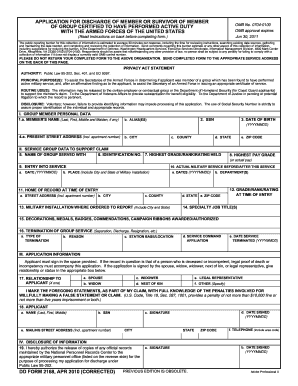
Get Dd 2168 2010-2026
How it works
-
Open form follow the instructions
-
Easily sign the form with your finger
-
Send filled & signed form or save
How to fill out the DD 2168 online
Filling out the DD 2168, the application for discharge of a member or survivor of a member of a group certified to have performed active duty with the armed forces of the United States, can be a straightforward process when approached step by step. This guide will provide you with clear and concise instructions to complete this form online.
Follow the steps to successfully complete the DD 2168 online.
- Press the ‘Get Form’ button to access the form and open it in your preferred editor.
- Begin by filling out section I: Group member personal data. Provide the member's full name, Social Security Number (SSN), any aliases, and date of birth in the format YYYYMMDD. Next, input the present street address, city, county, state, and ZIP code.
- Move to section II: Service group data to support claim. Fill in the name of the group served with, identification number, highest grade/rank/rating held, highest pay grade, and detailed service entry information including the date and place of entry.
- Complete the military service details including dates, departments, home of record, and the military installation information where the applicant was ordered to report.
- In section III: Application information, make sure to provide the applicant's information, signature, and date signed. If applicable, include legal proof of death or incompetency for deceased applicants.
- Indicate the relationship to the applicant in the specified box and ensure all required signatures are completed, including any authorizations for the release of official records.
- Review the entire form for completeness and accuracy. Attach any supporting documentation that solidifies the application, and ensure all information aligns with records.
- Finally, save your changes, download a copy for your records, and share or print the completed form as needed.
Complete your DD 2168 application online today!
To file a DD, begin by identifying the specific DD form you need, as various forms serve different purposes. You must then complete the form, ensuring all information is correct before submission. Platforms like US Legal Forms can offer templates and instructions, making the submission process smoother and less stressful.
Industry-leading security and compliance
US Legal Forms protects your data by complying with industry-specific security standards.
-
In businnes since 199725+ years providing professional legal documents.
-
Accredited businessGuarantees that a business meets BBB accreditation standards in the US and Canada.
-
Secured by BraintreeValidated Level 1 PCI DSS compliant payment gateway that accepts most major credit and debit card brands from across the globe.


