Loading
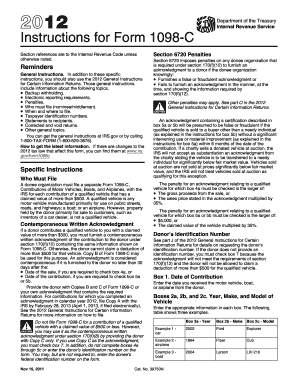
Get Irs Instruction 1098-c 2012
This website is not affiliated with IRS
How it works
-
Open form follow the instructions
-
Easily sign the form with your finger
-
Send filled & signed form or save
How to fill out the IRS Instruction 1098-C online
Filling out the IRS Instruction 1098-C can seem daunting, but this guide will help simplify the process. With clear, step-by-step instructions, you will learn how to accurately complete the form online for your vehicle contributions.
Follow the steps to successfully complete the IRS Instruction 1098-C.
- Press the ‘Get Form’ button to access the IRS Instruction 1098-C. This will open the form in your preferred online document editor to begin filling it out.
- Enter the date of contribution in Box 1. This is the date you received the motor vehicle, boat, or airplane from the donor.
- Complete Boxes 2a, 2b, and 2c by providing the year, make, and model of the qualified vehicle respectively.
- Input the Vehicle or Other Identification Number in Box 3. This can be found in the vehicle’s owner manual and is required for proper identification.
- If the vehicle is to be sold to a needy individual, check Box 5b. If not, move to the next step.
- If the vehicle is sold in an arm's length transaction, check Box 4a and complete this section along with Boxes 4b and 4c.
- Provide detailed descriptions in Box 5c about any material improvements or significant intervening use related to the vehicle.
- Indicate in Box 6a whether goods and services were provided in exchange for the vehicle. If yes, complete Box 6b and 6c with the estimated value and a description of those goods and services received.
- Finally, if the vehicle's claimed value is $500 or less, check Box 7. This indicates that you do not need to file Copy A with the IRS or furnish Copy B to the donor.
- Review all the information for accuracy. Once complete, you can save your changes, download, print, or share the form as needed.
Complete your IRS Instruction 1098-C online today for an efficient filing experience.
Get form
Experience a faster way to fill out and sign forms on the web. Access the most extensive library of templates available.
Related links form
To submit your 1098-C to the IRS, you can either file it electronically or send a paper copy. If you are submitting electronically, ensure you use approved software that adheres to IRS guidelines. Remember, following the IRS Instruction 1098-C helps in ensuring that your submission is thorough and complies with current tax laws.
Get This Form Now!
Use professional pre-built templates to fill in and sign documents online faster. Get access to thousands of forms.
Industry-leading security and compliance
US Legal Forms protects your data by complying with industry-specific security standards.
-
In businnes since 199725+ years providing professional legal documents.
-
Accredited businessGuarantees that a business meets BBB accreditation standards in the US and Canada.
-
Secured by BraintreeValidated Level 1 PCI DSS compliant payment gateway that accepts most major credit and debit card brands from across the globe.


