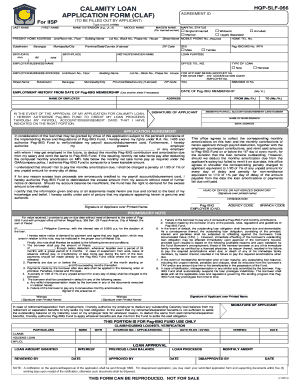
Get Ph Hqp-slf-066 2012
How it works
-
Open form follow the instructions
-
Easily sign the form with your finger
-
Send filled & signed form or save
How to fill out the PH HQP-SLF-066 online
The PH HQP-SLF-066 is the Calamity Loan Application Form designed for Pag-IBIG Fund members. This guide provides step-by-step instructions to assist you in filling out the form accurately and efficiently online.
Follow the steps to complete the Calamity Loan application form online:
- Press the ‘Get Form’ button to access the form and open it in your preferred editor.
- Fill out your last name in the designated field. Ensure that it is correctly spelled.
- Enter your first name in the appropriate section. Make sure this matches your ID.
- Complete the Agreement ID section as required. This is specific to your application.
- Input any name extension, such as Jr. or II, if applicable. Leave this blank if not relevant.
- Provide your middle name, if you have one, in the next field.
- If applicable, enter your maiden name.
- Select your marital status from the options provided: Single/Unmarried, Married, Widow/er, Legally Separated, or Annulled.
- Fill in your present home address, ensuring to provide accurate details for Unit/Room No., Floor, Building Name, and Street Name.
- Specify your province, state, or country, if living abroad, along with your Barangay.
- Input your birthdate in the specified format (mm/dd/yyyy) and your birthplace.
- Provide your mobile phone number, which is required for communication purposes.
- Include your home telephone number in the designated field.
- Input your Pag-IBIG Membership ID Number or RTN.
- Select your sex by marking the appropriate option: Male or Female.
- Enter your mother’s maiden name as requested.
- Specify the purpose of the loan in the designated area.
- Fill in your employer or business name.
- Input your office telephone number.
- Indicate the type of loan you are applying for: New or Renewal.
- Provide your employer or business address including all relevant fields.
- For AFP employees, enter your employee serial/account number in the specified field.
- If applicable, provide your SSS/GSIS ID Number and TIN.
- Detail your employment history including the name and address of your employers. Use additional sheets if necessary.
- Complete the authorization section allowing Pag-IBIG Fund to credit your loan proceeds to your payroll account or disbursement card.
- Sign the form to confirm the application is truthful. Ensure your signature is authentic.
- After completing all fields, save your changes. You may then download, print, or share your completed application.
Compete your Calamity Loan application form online today to get started on your financial support.
Get form
You can apply for two loans simultaneously, but understand that lenders will assess your financial situation for each application. When considering multiple loans, carefully manage your credit score and debt-to-income ratio, which can affect your chances of approval. PH HQP-SLF-066 provides streamlined access to financial solutions and helps many users navigate their applications more efficiently. Always consult with a financial advisor to ensure that taking on additional loans aligns with your financial goals.
Get This Form Now!
Industry-leading security and compliance
-
In businnes since 199725+ years providing professional legal documents.
-
Accredited businessGuarantees that a business meets BBB accreditation standards in the US and Canada.
-
Secured by BraintreeValidated Level 1 PCI DSS compliant payment gateway that accepts most major credit and debit card brands from across the globe.


