Loading
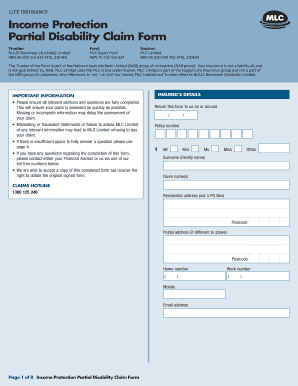
Get Au Mlc A652117 2016-2026
How it works
-
Open form follow the instructions
-
Easily sign the form with your finger
-
Send filled & signed form or save
How to fill out the AU MLC A652117 online
The AU MLC A652117 is an essential form for those seeking to claim income protection due to partial disability. This guide will walk you through filling out the form online, ensuring you provide the necessary information for a smooth claims process.
Follow the steps to successfully complete the AU MLC A652117 form.
- Click ‘Get Form’ button to obtain the form and open it in the editor.
- Begin by filling in the insured's details. This includes your name, residential address, postal address, and contact numbers. Ensure all information is accurate to avoid delays.
- Provide details of any doctors and healthcare providers consulted since your last claim. Include names, addresses, and specialties.
- Indicate the date you resumed part-time work and answer questions regarding your current work status and medical conditions affecting your ability to work.
- Detail your current symptoms, their severity, and how they prevent you from working. Include additional information on any hospitalizations since the last claim, if applicable.
- List any current treatments or rehabilitation programs you are involved in. Provide addresses and details of your treatment providers.
- Specify your expected return to full-time work and whether you have a return-to-work plan. Attach any relevant documents, such as payslips or profit and loss statements.
- Complete the declaration and authority section, ensuring all information provided is true. Sign and date the form.
- Finally, you may save the changes, download, print, or share the completed form as necessary.
Complete your claim documents online now to ensure a timely assessment.
To fill out the patient registration form, first read through the instructions carefully to understand what information you need to provide. Ensure you fill in all sections, including your personal, contact, and insurance details. Take your time to make sure everything is complete and correct, especially in relation to the AU MLC A652117 specifications.
Industry-leading security and compliance
US Legal Forms protects your data by complying with industry-specific security standards.
-
In businnes since 199725+ years providing professional legal documents.
-
Accredited businessGuarantees that a business meets BBB accreditation standards in the US and Canada.
-
Secured by BraintreeValidated Level 1 PCI DSS compliant payment gateway that accepts most major credit and debit card brands from across the globe.


