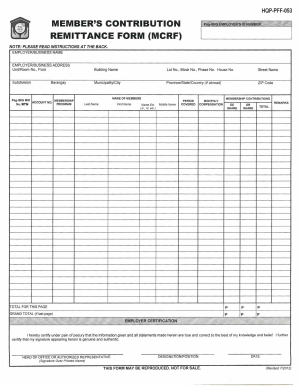
Get Ph Hqp-pff-053 2012
How it works
-
Open form follow the instructions
-
Easily sign the form with your finger
-
Send filled & signed form or save
Tips on how to fill out, edit and sign PH HQP-PFF-053 online
How to fill out and sign PH HQP-PFF-053 online?
Get your online template and fill it in using progressive features. Enjoy smart fillable fields and interactivity.Follow the simple instructions below:
Are you looking for a fast and convenient method to complete PH HQP-PFF-053 at a reasonable cost?
Our platform offers you a diverse variety of templates ready for use online. It only requires a few moments.
Completing PH HQP-PFF-053 doesn't need to be a hassle anymore. Now you can easily manage it from home or at the office using your mobile device or computer.
- Select the template you need from our collection of legal documents.
- Access the template in our web-based editing tool.
- Review the suggestions to identify which information you must provide.
- Click on the fillable sections and enter the necessary data.
- Insert the appropriate date and place your electronic signature after filling in all fields.
- Review the document for typos and other errors. If you need to make adjustments, our online editor and its extensive tools are available for your assistance.
- Save the completed document to your device by clicking on Done.
- Send the electronic file to the necessary parties.
How to Modify Get PH HQP-PFF-053 2012: Personalize Forms Online
Bid farewell to a conventional paper-based method of processing Get PH HQP-PFF-053 2012. Have the document completed and validated swiftly with our expert online editor.
Are you required to modify and complete Get PH HQP-PFF-053 2012? With a powerful editor like ours, you can finish this job in mere minutes without needing to print and scan documents repeatedly. We offer fully editable and user-friendly document templates that will assist you in completing the necessary form online.
All forms, automatically, come with fillable fields you can fill in as soon as you access the form. However, if you wish to enhance the current content of the document or add new information, you can choose from a variety of editing and annotation tools. Emphasize, redact, and comment on the document; add checkmarks, lines, text boxes, images, notes, and comments. Furthermore, you can swiftly certify the form with a legally-recognized signature. The finished document can be shared with others, stored, imported into external applications, or converted into any other format.
You’ll never make a mistake by selecting our web-based tool to complete Get PH HQP-PFF-053 2012 because it's:
Don't waste time modifying your Get PH HQP-PFF-053 2012 the traditional way - with pen and paper. Opt for our feature-rich solution instead. It provides you with a versatile array of editing tools, integrated eSignature functionalities, and user-friendliness. What sets it apart is the team collaboration features - you can collaborate on documents with anyone, establish a well-organized document approval process from beginning to end, and much more. Try our online solution and discover the best value for your investment!
- Simple to set up and operate, even for users who haven’t filled documents electronically before.
- Robust enough to meet various modification needs and document types.
- Safe and secure, ensuring that your editing experience is protected every time.
- Accessible across different operating systems, allowing easy completion of the document from anywhere.
- Able to create forms based on pre-prepared templates.
- Compatible with various document formats: PDF, DOC, DOCX, PPT, and JPEG, etc.
Get form
The amount for monthly contributions in Pag-IBIG generally depends on your salary bracket. Typically, employees contribute 2% of their monthly salary, while employers contribute an additional 2%. If you are self-employed, you can also contribute 2%. PHP HQP-PFF-053 provides more details on contributions and how they can benefit you.
Get This Form Now!
Industry-leading security and compliance
-
In businnes since 199725+ years providing professional legal documents.
-
Accredited businessGuarantees that a business meets BBB accreditation standards in the US and Canada.
-
Secured by BraintreeValidated Level 1 PCI DSS compliant payment gateway that accepts most major credit and debit card brands from across the globe.


