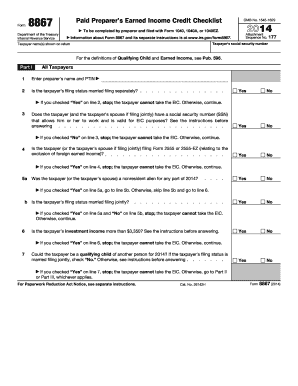
Get Irs 8867 2014
How it works
-
Open form follow the instructions
-
Easily sign the form with your finger
-
Send filled & signed form or save
Tips on how to fill out, edit and sign IRS 8867 online
How to fill out and sign IRS 8867 online?
Get your online template and fill it in using progressive features. Enjoy smart fillable fields and interactivity.Follow the simple instructions below:
When people aren’t linked with document management and legal processes, completing IRS forms can be rather draining. We recognize the importance of accurately finishing forms. Our online application provides the capability to simplify the process of filling out IRS documents as much as possible. Adhere to these instructions to efficiently and correctly file IRS 8867.
Click on the button Get Form to open it and start modifying.
Leveraging our powerful solution can undoubtedly turn professional filling of IRS 8867 into a reality. Ensure everything is arranged for your comfortable and secure operation.
Fill in all essential fields in the document using our robust and user-friendly PDF editor. Activate the Wizard Tool to make the process even easier.
Ensure the accuracy of the provided information.
Add the date of submitting IRS 8867. Utilize the Sign Tool to create your unique signature for the document validation.
Finish modifications by clicking on Done.
Send this document straight to the IRS in the most convenient manner for you: via email, using digital fax or postal service.
You have the option to print it on paper when a physical copy is required and download or save it to your preferred cloud storage.
How to Modify Get IRS 8867 2014: Personalize Forms Online
Utilize the convenience of the multi-functional online editor while finalizing your Get IRS 8867 2014. Employ the variety of tools to swiftly complete the fields and submit the required information promptly.
Drafting documents is laborious and costly unless you possess pre-made fillable forms and complete them digitally. The simplest method to manage the Get IRS 8867 2014 is to leverage our professional and versatile online editing tools. We supply you with all necessary resources for rapid form completion and allow you to make any modifications to your documents, tailoring them to specific needs. Additionally, you can annotate updates and leave remarks for others involved.
Here’s what you can accomplish with your Get IRS 8867 2014 in our editor:
Handling Get IRS 8867 2014 in our powerful online editor is the fastest and most efficient approach to manage, submit, and disseminate your paperwork according to your preferences from anywhere. The tool operates from the cloud, enabling you to access it from any location on any device with internet connectivity. All forms you create or complete are safely stored in the cloud, allowing you to access them whenever required and ensuring they are not lost. Cease wasting time on manual document filling and eliminate paper; transition everything online with minimal exertion.
- Complete the empty fields using Text, Cross, Check, Initials, Date, and Signature options.
- Emphasize crucial information with your chosen color or underline them.
- Mask sensitive information using the Blackout tool or simply erase them.
- Add images to enhance your Get IRS 8867 2014.
- Substitute the original content with text that fits your requirements.
- Include remarks or sticky notes to communicate with others regarding the updates.
- Insert additional fillable sections and designate them to specific recipients.
- Secure the template with watermarks, include dates, and bates numbers.
- Distribute the document in various methods and save it on your device or the cloud in multiple formats after adjustments.
Get form
Form 8867 itself is not submitted with your tax return but must be completed and kept with your records if you claim certain credits. The form provides essential information about your eligibility for tax credits, including the Child Tax Credit. While you don’t send the IRS 8867, you must have it ready should the IRS request evidence of your claims. Proper documentation is vital for tax compliance.
Get This Form Now!
Industry-leading security and compliance
-
In businnes since 199725+ years providing professional legal documents.
-
Accredited businessGuarantees that a business meets BBB accreditation standards in the US and Canada.
-
Secured by BraintreeValidated Level 1 PCI DSS compliant payment gateway that accepts most major credit and debit card brands from across the globe.


