Loading
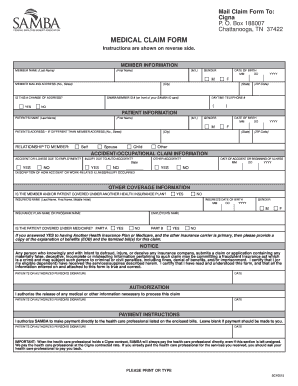
Get Samba Heath Insurance Claim Form
How it works
-
Open form follow the instructions
-
Easily sign the form with your finger
-
Send filled & signed form or save
How to fill out the SAMBA Heath Insurance Claim Form online
Filling out the SAMBA Heath Insurance Claim Form online can be a straightforward process when you follow the correct steps. This guide will walk you through each section of the form to ensure that you provide all necessary information accurately and completely.
Follow the steps to accurately complete the SAMBA Heath Insurance Claim Form online.
- Press the ‘Get Form’ button to obtain the form and open it in your preferred document editing tool.
- Enter the patient's name in the format of Last Name, First Name, and Middle Initial in the designated field.
- Provide the patient's birth date using the MM/DD/YY format.
- Fill in the insured's name, again in Last Name, First Name, and Middle Initial format.
- Indicate the patient's relationship to the insured by selecting 'Self', 'Spouse', or 'Child'.
- Complete the insured's address, ensuring all relevant details are included.
- Provide the contact telephone number with the area code for the insured.
- Indicate the patient's status by selecting from options such as 'Single', 'Married', 'Full-Time Student', or 'Part-Time Student'.
- If applicable, fill in the other insured's information including name and policy number.
- Answer the questions regarding whether the patient’s condition is related to employment, an auto accident, or another incident with a 'Yes' or 'No' response.
- Complete signature fields as required, including the date for patient and insured acknowledgment.
- Attach itemized bills or receipts that show all necessary details such as service provider, dates, and charges.
- Final review: check all entries for accuracy, then proceed to save changes, download, print, or share the completed form as needed.
Complete your SAMBA Heath Insurance Claim Form online today for a smooth submission process.
The most common health insurance claim form used is the CMS-1500 form. This is often utilized for submitting claims related to outpatient services. When filling out the SAMBA Health Insurance Claim Form, following the format of the CMS-1500 can help streamline the submission process.
Industry-leading security and compliance
US Legal Forms protects your data by complying with industry-specific security standards.
-
In businnes since 199725+ years providing professional legal documents.
-
Accredited businessGuarantees that a business meets BBB accreditation standards in the US and Canada.
-
Secured by BraintreeValidated Level 1 PCI DSS compliant payment gateway that accepts most major credit and debit card brands from across the globe.


