Loading
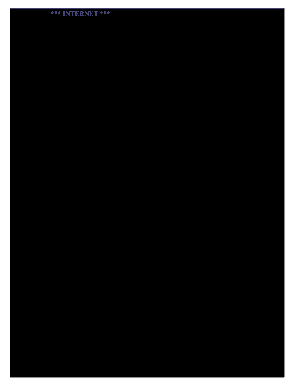
Get Tx Comptroller 01-114 2019-2025
How it works
-
Open form follow the instructions
-
Easily sign the form with your finger
-
Send filled & signed form or save
How to fill out the TX Comptroller 01-114 online
Filling out the TX Comptroller 01-114 form is an essential step for businesses in Texas to report sales and use tax accurately. This guide provides comprehensive, step-by-step instructions to help users complete the form online with confidence.
Follow the steps to fill out the TX Comptroller 01-114 and submit it online.
- Press the ‘Get Form’ button to access the TX Comptroller 01-114 document in your preferred editing interface.
- Enter your taxpayer number in the designated field. This number is unique to your business and can typically be found on previous tax documents.
- Indicate the filing period by selecting the appropriate dates. Ensure these dates correspond to your reporting cycle.
- If your mailing address has changed, mark the corresponding box and provide your updated information alongside the preprinted details.
- If you are no longer in business, mark that box and enter the date you ceased operations.
- If any of your business locations has been closed or changed its address, mark the appropriate box and provide details.
- Proceed to report your total Texas sales by entering the amount in whole dollars in the designated field.
- Report your taxable sales and taxable purchases in the respective fields, ensuring to maintain whole dollar increments.
- Calculate the amounts subject to state and local taxes according to the instructions provided within the form.
- If applicable, indicate any sales tax refunds claimed for exports outside the U.S. by marking the corresponding option. If affirmative, additional documentation may be necessary.
- After completing all relevant fields, review your entries for accuracy. You can then save your changes, download the filled form, and prepare it for printing or sharing.
Complete your TX Comptroller 01-114 form online today for a smooth tax filing experience!
Yes, the Texas Comptroller of Public Accounts is a legitimate state agency responsible for overseeing the collection of state taxes. This agency ensures compliance with the state's tax laws, including the TX Comptroller 01-114 regulations. Relying on their resources can help you stay updated on tax policies and ensure that you meet all necessary requirements.
Industry-leading security and compliance
US Legal Forms protects your data by complying with industry-specific security standards.
-
In businnes since 199725+ years providing professional legal documents.
-
Accredited businessGuarantees that a business meets BBB accreditation standards in the US and Canada.
-
Secured by BraintreeValidated Level 1 PCI DSS compliant payment gateway that accepts most major credit and debit card brands from across the globe.


