Loading
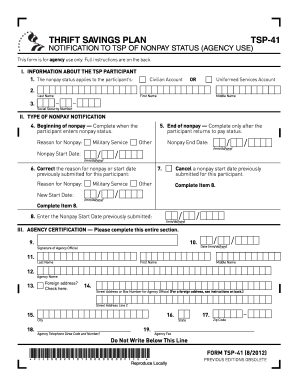
Get Tsp-41 2012
How it works
-
Open form follow the instructions
-
Easily sign the form with your finger
-
Send filled & signed form or save
How to fill out the TSP-41 online
The TSP-41 form is essential for notifying the Thrift Savings Plan (TSP) of a participant's nonpay status. This guide will provide you with clear, step-by-step instructions to ensure you complete the form accurately and efficiently.
Follow the steps to successfully fill out the TSP-41 online.
- Click ‘Get Form’ button to access the TSP-41 form and have it open in your editing platform.
- In Section I, provide information about the TSP participant. Indicate whether the nonpay status applies to a civilian account or a uniformed services account by checking the appropriate box. Fill in the participant's full name and Social Security number.
- Move to Section II, where you will indicate the type of nonpay notification. You have four options: starting of nonpay, ending of nonpay, correcting a previous submission, or canceling a nonpay status. You should complete only one of Items 4-7 on the form.
- If documenting the beginning of nonpay, complete Item 4. Specify the reason for nonpay (either military service or other) and provide the nonpay start date in the format mm/dd/yyyy.
- To document the end of nonpay, complete Item 5 only after the participant returns to pay status. Enter the nonpay end date in mm/dd/yyyy format.
- If you need to correct previous information, complete Item 6. Indicate the correct reason for nonpay or start date, along with the new start date if applicable.
- To cancel a previously submitted nonpay start date, check Item 7 and provide any necessary information in Item 8 regarding the previously submitted start date.
- Complete Section III, which requires the signature and contact information of the agency official who is submitting the form. Ensure all sections are filled, including the agency name, address, and contact details.
- Once all sections and items are filled, review your entries for accuracy. You then have the option to save changes, download, print, or share the form as needed.
Complete your TSP-41 form online today to ensure timely processing of nonpay statuses.
Get form
Experience a faster way to fill out and sign forms on the web. Access the most extensive library of templates available.
Related links form
Your 13-digit TSP account number is assigned to you when you enroll in the thrift savings plan. This number is essential for accessing your account online, managing your investments, and executing withdrawals as needed under TSP-41. To find your account number, check your TSP welcome kit or your account statements. If you have trouble locating it, consider reaching out to TSP customer service for assistance.
Get This Form Now!
Use professional pre-built templates to fill in and sign documents online faster. Get access to thousands of forms.
Industry-leading security and compliance
US Legal Forms protects your data by complying with industry-specific security standards.
-
In businnes since 199725+ years providing professional legal documents.
-
Accredited businessGuarantees that a business meets BBB accreditation standards in the US and Canada.
-
Secured by BraintreeValidated Level 1 PCI DSS compliant payment gateway that accepts most major credit and debit card brands from across the globe.


