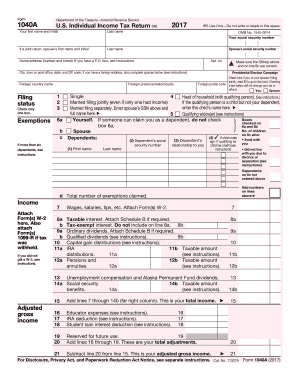
Get Irs 1040-a 2017-2025
How it works
-
Open form follow the instructions
-
Easily sign the form with your finger
-
Send filled & signed form or save
Tips on how to fill out, edit and sign IRS 1040-A online
How to fill out and sign IRS 1040-A online?
Get your online template and fill it in using progressive features. Enjoy smart fillable fields and interactivity.Follow the simple instructions below:
If the tax period started unexpectedly or perhaps you simply overlooked it, it would likely lead to complications for you. IRS 1040-A is not the simplest form, but there is no need for concern in any situation.
By using our expert online software, you will discover how to complete IRS 1040-A in moments of significant time shortages. All you need to do is adhere to these simple instructions:
With our powerful digital solution and its valuable features, submitting IRS 1040-A becomes more manageable. Don't hesitate to give it a try and allocate more time to leisure activities instead of file preparation.
- Launch the document in our robust PDF editor.
- Complete all necessary information in IRS 1040-A, utilizing the fillable fields.
- Add images, checkmarks, tick boxes, and text boxes if necessary.
- Similar details will be automatically filled in after the first entry.
- If you encounter challenges, activate the Wizard Tool. You will receive helpful hints for a much smoother submission.
- Remember to insert the application date.
- Create your distinctive e-signature once and place it in the needed locations.
- Review the information you have entered. Rectify errors if necessary.
- Select Done to complete editing and determine how you will send it. You can choose digital fax, USPS, or email.
- You can also download the document for later printing or upload it to cloud storage.
How to modify Get IRS 1040-A 2017: tailor forms online
Utilize our robust online document editor while finalizing your paperwork. Complete the Get IRS 1040-A 2017, focus on the key details, and smoothly make any other needed changes to its content.
Filling out documents electronically not only saves time but also allows you to modify the template according to your specifications. If you’re about to handle the Get IRS 1040-A 2017, think about completing it with our broad online editing options. Whether you make a typo or input the required information in the wrong field, you can effortlessly adjust the form without the necessity to restart from the start as you would with manual filling.
Moreover, you can emphasize the critical information in your documentation by highlighting certain portions of content with colors, underlining them, or encircling them.
Our advanced online tools are the easiest method to finalize and personalize Get IRS 1040-A 2017 according to your needs. Use it to manage personal or business documentation from anywhere. Access it in a browser, make any changes to your documents, and return to them at any point in the future - they will all be safely stored in the cloud.
- Open the document in the editor.
- Input the needed details in the empty sections using Text, Checkbox, and X tools.
- Follow the document navigation to ensure you don’t overlook any essential sections in the template.
- Encircle some of the significant details and append a URL to it if needed.
- Utilize the Highlight or Line tools to indicate the most vital facts.
- Choose colors and thickness for these lines to give your template a professional appearance.
- Erase or blackout the information you wish to conceal from others.
- Replace segments of content that contain mistakes and input the text you require.
- Conclude editing with the Done button after verifying everything is correct in the document.
Related links form
IRS Form 1040-A is a simplified tax form designed for individuals with uncomplicated tax situations. It allows taxpayers to report basic income sources, claim the standard deduction, and utilize various credits and deductions. Using the IRS 1040-A makes the filing process more efficient, especially for seniors who want to minimize the complexity of their tax returns.
Industry-leading security and compliance
-
In businnes since 199725+ years providing professional legal documents.
-
Accredited businessGuarantees that a business meets BBB accreditation standards in the US and Canada.
-
Secured by BraintreeValidated Level 1 PCI DSS compliant payment gateway that accepts most major credit and debit card brands from across the globe.


