Loading
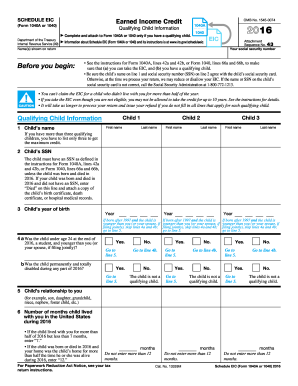
Get Irs 1040 - Schedule Eic 2016
This website is not affiliated with IRS
How it works
-
Open form follow the instructions
-
Easily sign the form with your finger
-
Send filled & signed form or save
How to fill out the IRS 1040 - Schedule EIC online
Navigating the IRS 1040 - Schedule EIC can seem overwhelming, but with clear guidance, you can complete this important form accurately. This guide will walk you through each step required to ensure that you can successfully fill out the form and claim the earned income credit efficiently.
Follow the steps to fill out the IRS 1040 - Schedule EIC.
- Use the ‘Get Form’ button to obtain the IRS 1040 - Schedule EIC and open it in your preferred editor.
- Begin by entering your name(s) on the form. Ensure that the names match exactly how they appear on your tax return to avoid processing delays.
- Enter your social security number, ensuring that everything is accurate.
- Fill in the required information for each qualifying child. You can list up to three children to maximize your credit. For each child, provide their name and social security number.
- Indicate the year of birth for each child and answer questions regarding their age and student status to determine qualifying child status.
- State the relationship of each child to you, such as son, daughter, or grandchild, to help establish eligibility.
- Record the number of months each child lived with you during the tax year, ensuring that you adhere to the criteria regarding 'more than half the year.'
- Review all entries for accuracy, particularly the names and social security numbers, and make sure they match what is on the child’s social security card to prevent disallowance of your credit.
- Once you have completed the form, you may save changes, download, print, or share the form as needed.
Complete your IRS 1040 - Schedule EIC online today to ensure you receive any eligible credits.
Get form
Experience a faster way to fill out and sign forms on the web. Access the most extensive library of templates available.
Related links form
You must attach Schedule EIC to your IRS 1040 tax return if you wish to claim the Earned Income Credit and meet the criteria set by the IRS. This usually applies when you have qualifying dependents or when your income falls within specific thresholds. Not attaching the schedule can lead to missing out on this significant benefit.
Get This Form Now!
Use professional pre-built templates to fill in and sign documents online faster. Get access to thousands of forms.
Industry-leading security and compliance
US Legal Forms protects your data by complying with industry-specific security standards.
-
In businnes since 199725+ years providing professional legal documents.
-
Accredited businessGuarantees that a business meets BBB accreditation standards in the US and Canada.
-
Secured by BraintreeValidated Level 1 PCI DSS compliant payment gateway that accepts most major credit and debit card brands from across the globe.


