Loading
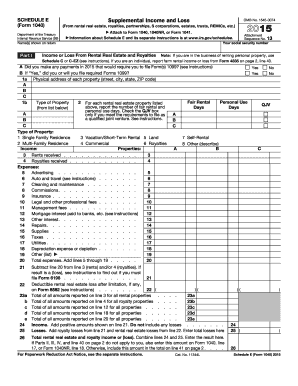
Get Irs 1040 - Schedule E 2015
This website is not affiliated with IRS
How it works
-
Open form follow the instructions
-
Easily sign the form with your finger
-
Send filled & signed form or save
How to fill out the IRS 1040 - Schedule E online
Filling out the IRS 1040 - Schedule E is essential for reporting income or loss from various sources, including rental real estate and royalties. This guide provides clear, step-by-step instructions to assist users in completing the form accurately online.
Follow the steps to fill out the IRS 1040 - Schedule E online effectively.
- Click ‘Get Form’ button to obtain the form and open it in the editor.
- Begin by entering the name(s) shown on your return at the top of the form. Make sure these match your tax return.
- In Part I, under Supplemental Income and Loss, indicate if you made any payments in the previous year that require you to file Form(s) 1099 by checking 'Yes' or 'No'.
- For each property listed in section 1a, provide the physical address including street, city, state, and ZIP code.
- Specify the type of property by selecting from the options provided (single-family residence, multi-family residence, etc.) in section 1b.
- Report rental income by entering the rents received for each property on line 3 and royalties, if applicable, on line 4.
- Document all applicable expenses in lines 5-19, such as advertising, cleaning, maintenance, and mortgage interest, for each property.
- Calculate total expenses and enter the result on line 20. This is the sum of all expenses listed in lines 5 through 19.
- Subtract total expenses from your total rents and royalties to determine income or loss, entering the result on line 26.
- If applicable, follow instructions in Parts II, III, and IV for income or loss from partnerships and other sources.
- After completing the form, review your entries for accuracy, and then save, download, print, or share the completed form as needed.
Start completing your IRS 1040 - Schedule E online today!
Get form
Experience a faster way to fill out and sign forms on the web. Access the most extensive library of templates available.
Related links form
If you do not receive a 1099 form, you still need to report your rental income using IRS 1040 - Schedule E. Gather all records of your rental earnings, including bank statements and payment receipts, to ensure accurate reporting. It is your responsibility to report all income, regardless of formal documentation. Platforms like US Legal Forms provide resources that simplify this reporting process.
Get This Form Now!
Use professional pre-built templates to fill in and sign documents online faster. Get access to thousands of forms.
Industry-leading security and compliance
US Legal Forms protects your data by complying with industry-specific security standards.
-
In businnes since 199725+ years providing professional legal documents.
-
Accredited businessGuarantees that a business meets BBB accreditation standards in the US and Canada.
-
Secured by BraintreeValidated Level 1 PCI DSS compliant payment gateway that accepts most major credit and debit card brands from across the globe.


