Loading
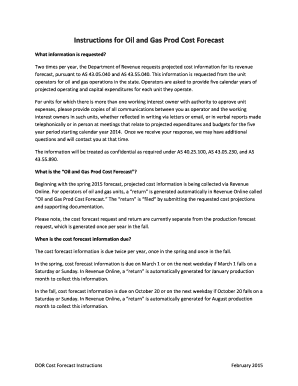
Get Ak Dor Cost Forecast Instructions 2015
How it works
-
Open form follow the instructions
-
Easily sign the form with your finger
-
Send filled & signed form or save
How to fill out the AK DOR Cost Forecast Instructions online
This guide provides a comprehensive overview for users on how to successfully complete the AK DOR Cost Forecast Instructions online. Whether you are an experienced operator or new to the process, these step-by-step instructions will help ensure that your submission is accurate and complete.
Follow the steps to fill out the AK DOR Cost Forecast Instructions.
- Click 'Get Form' button to obtain the document and open it in the appropriate editor.
- Select the 'O&G Prod Mth' account in the Revenue Online interface. Then, navigate to the 'Returns' tab and select the 'Oil and Gas Prod Cost Forecast' return.
- In the taxpayer information section, provide the name and contact information for the person to be contacted regarding the cost forecast. Ensure the company name, ID, and address are filled in automatically.
- Enter projected operating expenditures for each unit you operate. Click 'Add an operating unit,' then select the region and unit name. If a unit does not appear, classify it under 'Non-Unitized Production.' Record projected operating expenditures in whole dollars for five years, starting with the current year, based on your most likely scenario.
- Repeat the process from step four for projected capital expenditures by clicking 'Add an operating unit' and selecting the appropriate region and unit name. Document projections in whole dollars for each of the five years.
- Upload supporting documentation as attachments. Include all relevant communications with other working interest owners related to projected expenditures, whether in written or verbal form, and add any additional supporting documents.
- Review the information you have provided, ensuring it is accurate and complete to the best of your knowledge. Click 'Submit' and e-sign using your Revenue Online password.
- If you need to add more information or attachments after submitting, select 'Amend a return' from your Oil and Gas production tax account in Revenue Online.
Complete your AK DOR Cost Forecast Instructions online today!
Get form
Experience a faster way to fill out and sign forms on the web. Access the most extensive library of templates available.
Related links form
You must attach a letter of explanation from your employer. If you are a nonresident and your only income in Illinois is from one or more partnerships, S corporations, or trusts that withheld enough Illinois Income Tax to pay your liability, you are not required to file a Form IL-1040.
Get This Form Now!
Use professional pre-built templates to fill in and sign documents online faster. Get access to thousands of forms.
Industry-leading security and compliance
US Legal Forms protects your data by complying with industry-specific security standards.
-
In businnes since 199725+ years providing professional legal documents.
-
Accredited businessGuarantees that a business meets BBB accreditation standards in the US and Canada.
-
Secured by BraintreeValidated Level 1 PCI DSS compliant payment gateway that accepts most major credit and debit card brands from across the globe.


