Loading
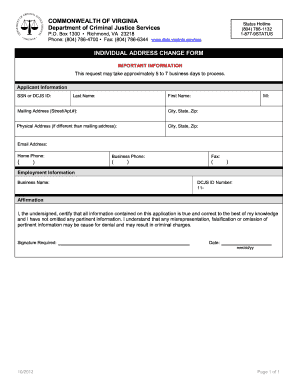
Get Va Individual Address Change Form 2012-2025
How it works
-
Open form follow the instructions
-
Easily sign the form with your finger
-
Send filled & signed form or save
How to fill out the VA Individual Address Change Form online
The VA Individual Address Change Form enables users to update their address information efficiently. Filling out this form online can streamline the process and ensure accurate record-keeping with the Department of Criminal Justice Services.
Follow the steps to complete the form accurately and efficiently.
- Click ‘Get Form’ button to obtain the form and open it in the editor.
- Begin by providing your Social Security Number or DCJS ID in the designated field to identify your record.
- Enter your last name, first name, and middle initial in the respective fields to ensure proper identification.
- In the Mailing Address section, fill in your current street address, apartment number (if applicable), city, state, and zip code.
- If your physical address differs from your mailing address, provide the new physical address, including city, state, and zip code.
- Include your email address to ensure you receive any necessary communications regarding your application.
- Fill in your home and business phone numbers, including area codes, to allow for easier contact.
- Provide your business name and DCJS ID number in the Employment Information section, if applicable.
- Review the Affirmation statement carefully. By signing, you confirm that all information is accurate and complete.
- Sign and date the form in the designated areas, ensuring the date is in the mm/dd/yy format.
- Once you have completed all fields, utilize the options to save changes, download, print, or share the form as needed.
Take action today and fill out the VA Individual Address Change Form online to ensure your information is up to date.
Related links form
The 2237 form serves as a request for funds related to veterans' purchases or services. This form helps maintain organized records and accountability for veterans' financial matters. To ensure accurate processing and communication, you may also need to fill out the VA Individual Address Change Form if your address has changed.
Industry-leading security and compliance
US Legal Forms protects your data by complying with industry-specific security standards.
-
In businnes since 199725+ years providing professional legal documents.
-
Accredited businessGuarantees that a business meets BBB accreditation standards in the US and Canada.
-
Secured by BraintreeValidated Level 1 PCI DSS compliant payment gateway that accepts most major credit and debit card brands from across the globe.


