Loading
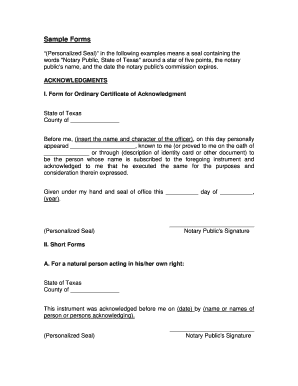
Get Tx Sample Forms
How it works
-
Open form follow the instructions
-
Easily sign the form with your finger
-
Send filled & signed form or save
How to fill out the TX Sample Forms online
Filling out the TX Sample Forms online can streamline your document management and ensure that all necessary information is captured accurately. This guide provides detailed instructions to help you navigate through each section of the forms with confidence.
Follow the steps to complete the TX Sample Forms effectively.
- Click the ‘Get Form’ button to obtain the document and access it in the editing interface.
- Begin by entering the appropriate 'County' in the required field following the format provided on the form. Ensure you select the correct county where the acknowledgment will be recorded.
- Input the name and character of the officer in the designated area to identify the notary public who will be signing the document.
- For the 'person' field, add the name of the individual(s) appearing before the notary, confirming they are the signatories of the document.
- Specify the date of the acknowledgment in the prescribed format to ensure that the documentation remains timely and valid.
- Include a description of the identity verification used (such as an identity card) to confirm the identity of the person signing the document, as instructed.
- After completion, make sure all required signatures, including the notary public's signature and personalized seal, are included where indicated.
- Once all sections are accurately filled, save changes to your document before downloading, printing, or sharing it as necessary.
Start filling out your TX Sample Forms online today to simplify your document processes.
In Texas, a notary is required to keep records of their notarizations for a minimum of two years. Some notaries may keep records longer for personal reference or legal purposes. It's a good idea to discuss record-keeping policies with your notary beforehand. For more efficient record management, consider using TX Sample Forms, which offer tips and processes for maintaining accurate documentation.
Industry-leading security and compliance
US Legal Forms protects your data by complying with industry-specific security standards.
-
In businnes since 199725+ years providing professional legal documents.
-
Accredited businessGuarantees that a business meets BBB accreditation standards in the US and Canada.
-
Secured by BraintreeValidated Level 1 PCI DSS compliant payment gateway that accepts most major credit and debit card brands from across the globe.


