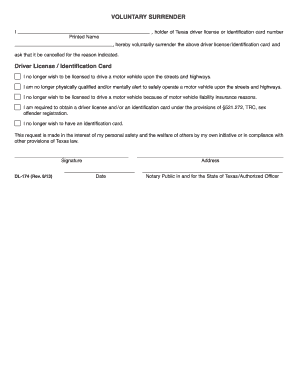
Get Tx Dl-174 2013
How it works
-
Open form follow the instructions
-
Easily sign the form with your finger
-
Send filled & signed form or save
Tips on how to fill out, edit and sign TX DL-174 online
How to fill out and sign TX DL-174 online?
Get your online template and fill it in using progressive features. Enjoy smart fillable fields and interactivity.Follow the simple instructions below:
Discover the advantage of electronically submitting legal templates via the US Legal Forms platform.
It not only provides the TX DL-174 template but also allows you to use its online editor to input the necessary data and electronically sign the document.
With the assistance of the USLegalForms platform, you can even electronically file the TX DL-174 on the final day before the deadline to ensure compliance.
- Look for the template online.
- Click on it to open and hold for a few seconds until it downloads.
- Utilize the arrows on the left side to navigate to the fillable sections.
- Follow the instructions for the TX DL-174 to ensure you have completed it correctly and included all the necessary information.
- Employ a Signature Wizard tool to create a unique electronic signature.
- Tap the Date icon to confirm the form with the appropriate date.
- Once you have completed the e-form, click on the Done button and save your legal documents to your device.
How to modify Get TX DL-174 2013: personalize forms online
Select a reliable document editing service you can rely on. Amend, execute, and validate Get TX DL-174 2013 securely online.
Frequently, revising forms, such as Get TX DL-174 2013, can be difficult, particularly if you received them digitally or via email but lack access to specialized tools. Naturally, you can implement some alternatives to work around it, but you risk creating a document that fails to meet submission standards. Using a printer and scanner isn't feasible either due to being time- and resource-intensive.
We offer a simpler and more effective method for altering forms. An extensive collection of document templates that are easy to personalize and validate, making them fillable for others. Our solution goes far beyond a collection of templates. One of the key benefits of using our service is that you can modify Get TX DL-174 2013 directly on our website.
Since it is a web-based service, it eliminates the need for any application installation. Additionally, not all company regulations permit you to install it on your work laptop. Here’s the most efficient way to securely execute your forms using our platform.
Forget about paper and other ineffective techniques for completing your Get TX DL-174 2013 or other forms. Opt for our solution instead, which combines one of the most extensive libraries of ready-to-personalize templates with a powerful document editing feature. It's simple and secure and can save you a lot of time! Don’t just take our word for it, try it out for yourself!
- Click the Get Form > and you’ll be quickly directed to our editor.
- Once opened, you can commence the personalization process.
- Select checkmark or circle, line, arrow, and cross and other options to annotate your document.
- Choose the date field to insert a specific date into your template.
- Add text boxes, images, notes, and more to enhance the content.
- Utilize the fillable fields option on the right to incorporate fillable fields.
- Select Sign from the top toolbar to create and append your legally-binding signature.
- Click DONE and save, print, distribute, or obtain the document.
Get form
Related links form
In Texas, accumulating 12 points on your license within a 36-month period can lead to license suspension. This suspension can severely affect your ability to drive legally, impacting your daily life. Staying informed about traffic laws and your driving behavior is crucial. Use TX DL-174 as a resource to keep track of your points and prevent license suspension.
Get This Form Now!
Industry-leading security and compliance
-
In businnes since 199725+ years providing professional legal documents.
-
Accredited businessGuarantees that a business meets BBB accreditation standards in the US and Canada.
-
Secured by BraintreeValidated Level 1 PCI DSS compliant payment gateway that accepts most major credit and debit card brands from across the globe.


