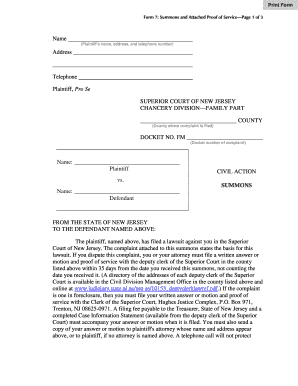
Get Nj Form 7 Summons And Attached Proof Of Service
How it works
-
Open form follow the instructions
-
Easily sign the form with your finger
-
Send filled & signed form or save
Tips on how to fill out, edit and sign NJ Form 7 Summons and Attached Proof of Service online
How to fill out and sign NJ Form 7 Summons and Attached Proof of Service online?
Get your online template and fill it in using progressive features. Enjoy smart fillable fields and interactivity. Follow the simple instructions below:
Although submitting legal documents is generally a stressful and monotonous task, there is an opportunity to accomplish it effortlessly with the assistance of the US Legal Forms service. It provides you with the NJ Form 7 Summons and Attached Proof of Service and navigates you through the entire procedure, ensuring that you feel assured in timely and accurate completion.
Adhere to the steps to finish NJ Form 7 Summons and Attached Proof of Service:
Complete NJ Form 7 Summons and Attached Proof of Service on US Legal Forms from anywhere and using any device.
Access the document through a feature-rich online editor to begin filling it out.
Follow the green arrow on the left side of your page. It will indicate the fields you need to complete with a label Fill.
After you input the necessary information, the label on the green arrow will change to Next. Clicking on it will redirect you to the subsequent fillable field. This will ensure that you won't overlook any fields.
Affix your signature on the document using the e-signing tool. You can draw, type, or scan your signature, whichever works best for you.
Select the Date to insert the current date on the NJ Form 7 Summons and Attached Proof of Service. This will likely be automated.
Optionally review the suggestions and guidelines to ensure that you haven’t omitted any crucial details and thoroughly check the template.
If you have finalized filling out the document, click Done.
Download the document to your device.
How to Alter Get NJ Form 7 Summons and Attached Proof of Service: Personalize Forms Online
Creating documents is simple with intelligent online tools. Eliminate paperwork with effortlessly downloadable Get NJ Form 7 Summons and Attached Proof of Service templates that you can alter online and print.
Preparing documents and paperwork must be made simpler, whether it's a standard part of someone’s job or occasional tasks. When an individual needs to submit a Get NJ Form 7 Summons and Attached Proof of Service, researching laws and guidelines on how to correctly complete a form and what it should include can consume a significant amount of time and energy. However, if you locate the appropriate Get NJ Form 7 Summons and Attached Proof of Service template, finalizing a document will no longer be a struggle with a clever editor available.
Uncover a broader array of functions you can integrate into your document workflow. There’s no need to print, fill out, and sign forms by hand. With an intelligent editing platform, all essential document processing functions are consistently at your fingertips. If you aim to enhance your workflow with Get NJ Form 7 Summons and Attached Proof of Service forms, locate the template in the directory, click on it, and discover a simpler approach to completing it.
The more tools you understand, the easier it becomes to work with Get NJ Form 7 Summons and Attached Proof of Service. Explore the solution that provides everything needed to locate and modify forms in a single tab of your browser and move away from manual paperwork.
- If you wish to insert text in a random section of the form or add a text field, utilize the Text and Text field tools and extend the text within the form as much as you require.
- Employ the Highlight tool to emphasize the key sections of the form. If you need to obscure or eliminate certain text segments, utilize the Blackout or Erase tools.
- Personalize the form by incorporating default graphic elements into it. Use the Circle, Check, and Cross tools to add these features to the forms, as necessary.
- If you require extra annotations, make use of the Sticky note feature and position as many notes on the forms page as needed.
- If the form requires your initials or date, the editor provides tools for that as well. Minimize the probability of mistakes by applying the Initials and Date tools.
- It’s also straightforward to incorporate custom graphic elements into the form. Use the Arrow, Line, and Draw tools to personalize the document.
Related links form
Yes, in New Jersey, subpoenas must generally be served in person to ensure that the individual is properly notified. This ensures compliance and gives the court confidence that the person received the NJ Form 7 Summons and Attached Proof of Service. Failing to serve a subpoena in person may invalidate the action and complicate your case.
Industry-leading security and compliance
-
In businnes since 199725+ years providing professional legal documents.
-
Accredited businessGuarantees that a business meets BBB accreditation standards in the US and Canada.
-
Secured by BraintreeValidated Level 1 PCI DSS compliant payment gateway that accepts most major credit and debit card brands from across the globe.


