Loading
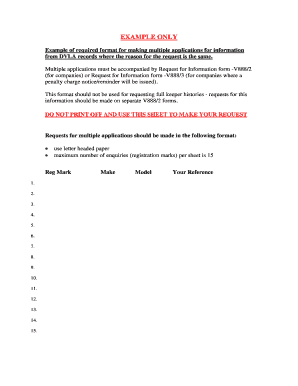
Get V888
How it works
-
Open form follow the instructions
-
Easily sign the form with your finger
-
Send filled & signed form or save
How to fill out the V888 online
The V888 form is essential for requesting information from vehicle registration records. This guide aims to support you in completing the form accurately and efficiently in an online format.
Follow the steps to fill out the V888 form online.
- Click ‘Get Form’ button to obtain the form and open it online for editing.
- In the provided fields, enter the registration marks for the vehicles you are inquiring about. Note that you can include up to 15 registration marks per submission.
- Fill in the 'Make' and 'Model' of each vehicle corresponding to the registration marks you supplied in the previous step. Accuracy in this information will help facilitate your request.
- Provide your reference number in the designated field. This reference will assist in tracking your application.
- After completing all fields, review your information for accuracy. Once completed, you can save your changes, download a copy for your records, and share the form as needed.
Take the next step and complete your V888 form online today.
To effectively fill out a Louisiana vehicle application, enter your personal information followed by the vehicle's specifics. It is crucial to provide all necessary documentation, like proof of insurance. The V888 form can be particularly useful, guiding you step by step through the application process, ensuring nothing is overlooked.
Industry-leading security and compliance
US Legal Forms protects your data by complying with industry-specific security standards.
-
In businnes since 199725+ years providing professional legal documents.
-
Accredited businessGuarantees that a business meets BBB accreditation standards in the US and Canada.
-
Secured by BraintreeValidated Level 1 PCI DSS compliant payment gateway that accepts most major credit and debit card brands from across the globe.


