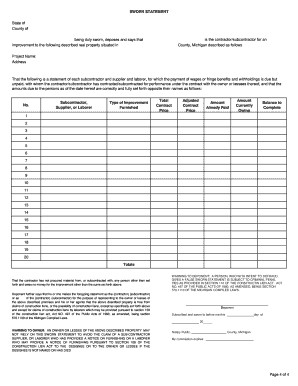
Get Mi Sworn Statement
How it works
-
Open form follow the instructions
-
Easily sign the form with your finger
-
Send filled & signed form or save
Tips on how to fill out, edit and sign MI Sworn Statement online
How to fill out and sign MI Sworn Statement online?
Get your online template and fill it in using progressive features. Enjoy smart fillable fields and interactivity. Follow the simple instructions below:
Although submitting legal documents is typically an anxiety-inducing and monotonous task, there is an opportunity to accomplish them easily with the assistance of the US Legal Forms platform. It offers you the MI Sworn Statement and walks you through the whole process, so that you feel confident about proper completion.
Adhere to the steps to complete the MI Sworn Statement:
Fill out the MI Sworn Statement on US Legal Forms even while on the move and from any device.
- Launch the document using the feature-rich online editor to start filling it out.
- Follow the green arrow on the left-hand side of the screen. It will indicate the areas you need to fill with the label Fill.
- Once you input the required details, the label on the green arrow may change to Next. After you click it, you will be redirected to the subsequent fillable area. This will ensure you do not overlook any fields.
- Sign the document using the e-signing tool. Draw, type, or scan your signature, whichever method works best for you.
- Click Date to enter the current date on the MI Sworn Statement. It will most likely be filled in automatically.
- Optionally, review the tips and recommendations to make sure you haven’t missed any crucial points and check the format.
- When you have finished completing the template, click Done.
- Download the template to your device.
How to modify Get MI Sworn Statement: personalize forms online
Your swiftly adjustable and personalized Get MI Sworn Statement template is at your fingertips. Utilize our library equipped with an integrated online editor to its fullest.
Do you delay finishing Get MI Sworn Statement because you simply aren’t sure how to start and proceed? We empathize with your situation and present an exceptional resolution that has nothing to do with conquering your delay!
Our online collection of ready-to-use templates allows you to browse and choose from numerous fillable forms tailored for diverse purposes and scenarios. However, merely obtaining the document is just the beginning. We provide you with all the essential features to fill out, validate, and modify the form of your choice without leaving our site.
All you need to do is to access the form within the editor. Review the wording of Get MI Sworn Statement and verify if it meets your requirements. Begin filling in the template by utilizing the annotation tools to give your form a more structured and tidy appearance.
In summary, along with Get MI Sworn Statement, you'll gain:
With our expert solution, your finalized forms are always legally binding and fully encrypted. We ensure the safety of your most sensitive information.
Obtain everything you need to create a professionally appealing Get MI Sworn Statement. Make the right choice and explore our program now!
- Insert checkmarks, circles, arrows, and lines.
- Highlight, blackout, and amend the existing text.
- If the form is designed for additional users as well, you can include fillable fields and share them for others to complete.
- Once you’re done with the template, you can download the file in any available format or choose any sharing or delivery options.
- A comprehensive set of editing and annotation tools.
- An integrated legally-binding eSignature capability.
- The option to create forms from the ground up or based on a pre-prepared template.
- Compatibility across various platforms and devices for added convenience.
- Multiple options for securing your documents.
- A variety of delivery choices for smoother sharing and dispatching of files.
- Adherence to eSignature regulations governing the use of eSignatures in electronic transactions.
Related links form
The term for a sworn written statement is typically 'affidavit.' An affidavit is a legal document in which a person declares facts they swear to be true, often used in legal proceedings. In the context of Michigan law, an MI sworn statement serves a similar function and can act as an affidavit in certain scenarios. If you need assistance creating one, consider using US Legal Forms, which provides templates specifically for sworn statements.
Industry-leading security and compliance
-
In businnes since 199725+ years providing professional legal documents.
-
Accredited businessGuarantees that a business meets BBB accreditation standards in the US and Canada.
-
Secured by BraintreeValidated Level 1 PCI DSS compliant payment gateway that accepts most major credit and debit card brands from across the globe.


