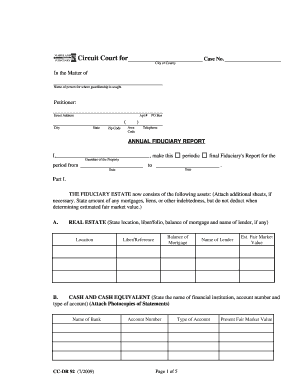
Get Md Cc-dr 92 2009-2025
How it works
-
Open form follow the instructions
-
Easily sign the form with your finger
-
Send filled & signed form or save
Tips on how to fill out, edit and sign MD CC-DR 92 online
How to fill out and sign MD CC-DR 92 online?
Get your online template and fill it in using progressive features. Enjoy smart fillable fields and interactivity. Follow the simple instructions below:
Although submitting legal paperwork is typically a stressful and monotonous task, it offers an opportunity to complete them effortlessly with the assistance of the US Legal Forms platform.
It will furnish you with the MD CC-DR 92 and guide you through the overall process, ensuring that you feel confident about timely and accurate completion.
Complete MD CC-DR 92 on US Legal Forms even while on the move and from any device.
- Launch the document using the feature-rich online editor to begin filling it out.
- Follow the green arrow on the left side of the webpage. It will indicate the fields you need to fill in with the label Fill.
- When you enter the required information, the label on the green arrow may change to Next. Clicking on it will direct you to the subsequent fillable field, helping to ensure you don't overlook any fields.
- Sign the form using the e-signing tool. Draw, type, or scan your signature, whichever method you prefer.
- Choose Date to affix the current date on the MD CC-DR 92. This will likely be done automatically.
- Optionally review the instructions and suggestions to confirm that you haven’t overlooked anything; double-check the template.
- Once you have finished completing the sample, click Done.
- Download the document to your device.
How to modify Get MD CC-DR 92 2009: personalize forms online
Place the appropriate document management tools at your disposal. Implement Get MD CC-DR 92 2009 with our reliable tool that features editing and eSignature capabilities.
If you wish to implement and sign Get MD CC-DR 92 2009 online effortlessly, then our web-based solution is the best option. We provide an extensive template-driven catalog of ready-to-use documents that you can modify and fill out online.
Moreover, there's no need to print the form or rely on external options to make it fillable. All essential tools will be conveniently available once you access the document in the editor.
In addition to the aforementioned features, you can protect your document with a password, incorporate a watermark, convert the file to the desired format, and much more.
Our editor makes adjusting and certifying the Get MD CC-DR 92 2009 straightforward. It allows you to perform nearly everything when it comes to handling forms.
Additionally, we always guarantee that your document editing experience is safe and adheres to significant regulatory standards. All these aspects enhance the pleasure of using our tool. Obtain Get MD CC-DR 92 2009, make the necessary edits and modifications, and receive it in the preferred file format. Give it a try today!
- Edit and annotate the template
- The upper toolbar includes tools that enable you to emphasize and obscure text, without images and visual components (lines, arrows, checkmarks, etc.), add your signature, initialize, date the document, and more.
- Organize your documents
- Utilize the left toolbar if you want to reorganize the document or/and delete pages.
- Make them shareable
- If you're looking to make the template fillable for others and share it, you can employ the tools on the right and add various fillable fields, signature and date sections, text boxes, etc.
Related links form
To file a petition to stop child support in Maryland, you must outline your reasons for the request. This involves completing the MD CC-DR 92 form and submitting it to the court. The court will assess your situation and determine if the support obligation can be ended. Professional legal assistance can be beneficial in preparing your case effectively.
Industry-leading security and compliance
-
In businnes since 199725+ years providing professional legal documents.
-
Accredited businessGuarantees that a business meets BBB accreditation standards in the US and Canada.
-
Secured by BraintreeValidated Level 1 PCI DSS compliant payment gateway that accepts most major credit and debit card brands from across the globe.


