Loading
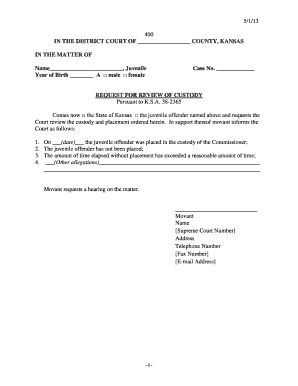
Get Ks Request For Review Of Custody 2013-2025
How it works
-
Open form follow the instructions
-
Easily sign the form with your finger
-
Send filled & signed form or save
How to fill out the KS Request for Review of Custody online
Filling out the KS Request for Review of Custody form can seem daunting, but this guide will walk you through each section clearly and supportively. By following the steps outlined below, you will be better equipped to complete the form accurately and effectively.
Follow the steps to fill out the form correctly
- Click the ‘Get Form’ button to obtain the KS Request for Review of Custody form and open it in your preferred editor.
- Begin by entering the juvenile's name in the designated field. Make sure to include the full name as this reflects the official records of the court.
- Provide the year of birth of the juvenile in the corresponding field. This information is necessary for identifying the case.
- Indicate the juvenile's gender by selecting either A, □ male or □ female. This ensures that the court has accurate demographic information.
- Fill in the case number, which is crucial for the court to connect your request to the specific case involving the juvenile.
- In the section requesting a review, specify who is making the request by checking the appropriate box: either □ the State of Kansas or □ the juvenile offender named above.
- Next, provide details supporting your request for review in the respective fields. Include the date on which the juvenile was placed in the custody of the Commissioner and any other relevant information regarding the time elapsed without placement.
- If applicable, list other allegations or concerns that support your request. This may help the court in understanding the circumstances surrounding the custody review.
- After all details are completed, add your name as the movant at the bottom of the form. Include your Supreme Court number, address, telephone number, fax number, and email address for communication purposes.
- Review all the information provided for accuracy and completeness. Once you are satisfied with your form, you can choose to save changes, download, print, or share the form as required.
Complete the KS Request for Review of Custody online to address your legal needs effectively.
Related links form
Begin a response declaration for child custody by clearly stating your perspective on the custody arrangement. Organize your points logically, backing them up with evidence or personal anecdotes. Provide a thorough explanation of why your proposed arrangement aligns with your child’s best interests, particularly when responding to a KS Request for Review of Custody.
Industry-leading security and compliance
US Legal Forms protects your data by complying with industry-specific security standards.
-
In businnes since 199725+ years providing professional legal documents.
-
Accredited businessGuarantees that a business meets BBB accreditation standards in the US and Canada.
-
Secured by BraintreeValidated Level 1 PCI DSS compliant payment gateway that accepts most major credit and debit card brands from across the globe.


