Loading
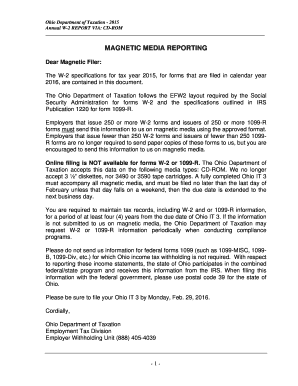
Get Oh W-2report 2015
How it works
-
Open form follow the instructions
-
Easily sign the form with your finger
-
Send filled & signed form or save
How to fill out the OH W-2Report online
This guide provides users with essential information on completing the OH W-2Report correctly. Follow the steps outlined here to ensure that your filing meets the requirements set by the Ohio Department of Taxation.
Follow the steps to successfully complete the OH W-2Report.
- Click ‘Get Form’ button to obtain the OH W-2Report and open it for editing.
- Enter the submitter record information, including the organization's name, Employer Identification Number (EIN), and contact details.
- Input the employer record details, which must include tax year, contact information, and the appropriate employer type.
- Add employee wage records for each employee, ensuring that you accurately report their Social Security Number, name, wages, and any taxes withheld.
- Whenever applicable, include supplemental records to report additional required information, such as state and local withholdings.
- Ensure that your report includes the total records which sum up all employee wage records and accurately reflect withheld taxes.
- Finally, verify all the entered data for accuracy, and save the changes made to the OH W-2Report. Once completed, you can download, print, or share the document as required.
Complete your documents online to ensure compliance with the Ohio Department of Taxation.
Get form
Experience a faster way to fill out and sign forms on the web. Access the most extensive library of templates available.
Filing a W-2 in Ohio involves submitting the form to both the state and local tax authorities. Ensure all information is accurate, and deadlines are met to avoid penalties. Platforms like USLegalForms can simplify this process for you, ensuring your OH W-2Report is filed correctly and efficiently.
Get This Form Now!
Use professional pre-built templates to fill in and sign documents online faster. Get access to thousands of forms.
Industry-leading security and compliance
US Legal Forms protects your data by complying with industry-specific security standards.
-
In businnes since 199725+ years providing professional legal documents.
-
Accredited businessGuarantees that a business meets BBB accreditation standards in the US and Canada.
-
Secured by BraintreeValidated Level 1 PCI DSS compliant payment gateway that accepts most major credit and debit card brands from across the globe.


