Loading
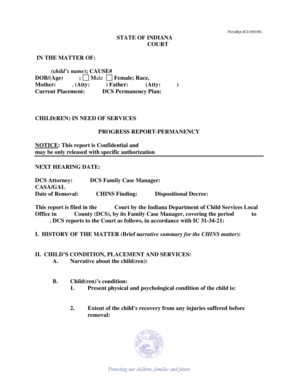
Get In Permrpt-r2 2008-2025
How it works
-
Open form follow the instructions
-
Easily sign the form with your finger
-
Send filled & signed form or save
How to fill out the IN PermRpt-R2 online
Filling out the IN PermRpt-R2 is a crucial step in ensuring the well-being of children involved in legal proceedings. This guide will provide clear, step-by-step instructions for completing the form online, tailored to users of various experience levels.
Follow the steps to complete the form efficiently
- Click the ‘Get Form’ button to access the form and open it in the online editor.
- Begin by filling in the child's name, date of birth, and current age. Indicate their gender and race accurately to maintain proper records. Ensure this information is consistent with court documents.
- In the 'History of the Matter' section, provide a brief narrative summary of the Child in Need of Services (CHINS) case. This should summarize key events leading to the current legal situation.
- For 'Child’s Condition, Placement, and Services', enter specific details regarding the child’s physical and psychological condition, their recovery status, and the medical/dental care received since the last report.
- Document the child's educational status clearly. Include any relevant information regarding their placement history, current placement, and the reasons behind their out-of-home placement.
- List any services provided to the child, along with the dates and locations of DCS visits during the reporting period. This is essential for tracking the child’s progress and needs.
- In the 'Compliance with Dispositional Decree' section, check the appropriate box for reunification. Summarize the involvement and progress of the parent or guardian in meeting their obligations.
- For the 'Permanency Plan' section, indicate whether the plan is reunification, adoption, legal guardianship, or another arrangement. Project the date for achieving permanency.
- Complete the 'Reasonable Efforts' section by outlining the efforts made to support the child’s permanency plan and the involvement of any team meetings.
- Ensure all sections of the form are filled out accurately. Once completed, users can save changes, download, print, or share the form as needed.
Start filling out the IN PermRpt-R2 online today to support the needs of children in your care.
Related links form
You can quickly open Command Prompt in Win R by pressing the Windows key along with the R key. Type 'cmd' in the dialog box that appears, and hit Enter. This streamlined process helps you efficiently access the command utilities necessary for managing IN PermRpt-R2 operations.
Industry-leading security and compliance
US Legal Forms protects your data by complying with industry-specific security standards.
-
In businnes since 199725+ years providing professional legal documents.
-
Accredited businessGuarantees that a business meets BBB accreditation standards in the US and Canada.
-
Secured by BraintreeValidated Level 1 PCI DSS compliant payment gateway that accepts most major credit and debit card brands from across the globe.


