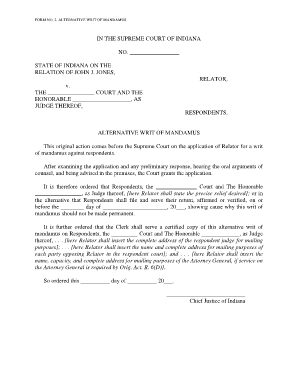
Get In Form 2
How it works
-
Open form follow the instructions
-
Easily sign the form with your finger
-
Send filled & signed form or save
How to fill out the IN Form 2 online
Filling out the IN Form 2, also known as the alternative writ of mandamus, can be a straightforward process when approached step by step. This guide will assist users in navigating the various sections and fields of the form to ensure accurate completion.
Follow the steps to successfully complete the IN Form 2 online.
- Click the 'Get Form' button to access the form and open it in the editor.
- Begin by entering the case number in the designated space at the top of the form, which identifies your specific legal matter.
- In the next section, fill in the name of the relator, which is the individual requesting the writ. Ensure that you have their full name accurately.
- Proceed to list the respondents, including the name of the court and the judge involved in the case. Be precise to avoid any confusion.
- In the designated area, state the exact relief desired from the court. Clearly articulate the specific action or outcome you wish to achieve.
- Complete the section specifying the deadline by which respondents must file their response. Include the date in a clear format.
- Next, fill in the complete address of the respondent judge and any opposing parties. Ensuring accurate mailing addresses is crucial for proper service of the writ.
- If applicable, provide the name and address for the Attorney General, including the necessary details for service as mandated by court rules.
- Finally, review all information for accuracy. Once satisfied, save the changes, and you may choose to download, print, or share the form as needed.
Complete your legal documents online with confidence, following each step for a successful submission.
In Maryland, individuals and businesses with personal property must file a return if the value exceeds a certain threshold, typically related to equipment and inventory. This includes various entities, such as corporations and partnerships. Understanding your obligations under IN Form 2 can help you stay compliant with tax regulations. For more clarity, uslegalforms provides resources and templates that outline these responsibilities.
Industry-leading security and compliance
-
In businnes since 199725+ years providing professional legal documents.
-
Accredited businessGuarantees that a business meets BBB accreditation standards in the US and Canada.
-
Secured by BraintreeValidated Level 1 PCI DSS compliant payment gateway that accepts most major credit and debit card brands from across the globe.


