Loading
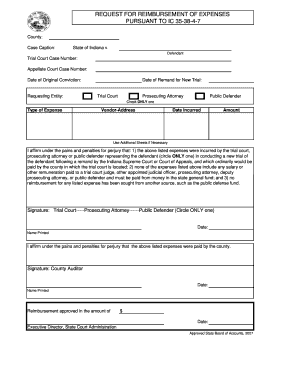
Get In Request For Reimbursement Of Expenses 2007-2025
How it works
-
Open form follow the instructions
-
Easily sign the form with your finger
-
Send filled & signed form or save
How to fill out the IN Request for Reimbursement of Expenses online
This guide provides comprehensive instructions on completing the IN Request for Reimbursement of Expenses online. By following these steps, users can accurately prepare their reimbursement requests in a straightforward manner.
Follow the steps to fill out the form correctly.
- Click ‘Get Form’ button to obtain the form and open it in the editor.
- In the ‘County’ section, enter the name of the county related to the reimbursement request.
- Fill in the ‘Case Caption’ field with the title of the case, as it appears in court documents.
- Complete the ‘State of Indiana v. Defendant’ section by entering the name of the defendant.
- Enter the ‘Trial Court Case Number’ and ‘Appellate Court Case Number’ if applicable.
- Include the ‘Date of Original Conviction’ to provide context for the reimbursement request.
- In the ‘Requesting Entity’ section, specify whether the vendor is the trial court, prosecuting attorney, or public defender by checking only one box.
- List the type of expense by selecting the appropriate category.
- Provide the vendor address where the service was rendered in the ‘Vendor-Address’ field.
- Fill in the ‘Date Incurred’ to indicate when the expense was realized.
- Enter the total ‘Amount’ for each expense item listed.
- Use additional sheets if necessary to detail all incurred expenses.
- Review the affirmation statement regarding the truthfulness of the expenses, ensuring the appropriate party (trial court, prosecuting attorney, or public defender) is circled.
- Affix your signature in the appropriate section, along with the 'Date' and your name printed clearly.
- For the county auditor confirmation, provide the signature, date, and printed name as required.
- After completing all necessary steps, save the changes, download, print, or share the form as needed.
Complete your IN Request for Reimbursement of Expenses online today!
Related links form
The 60-day rule states that expenses should be reported for reimbursement within 60 days to avoid potential tax consequences. When you prepare an IN Request for Reimbursement of Expenses, try to submit your claims promptly to comply with this rule. By staying within this timeframe, you can help ensure your expenses are processed smoothly.
Industry-leading security and compliance
US Legal Forms protects your data by complying with industry-specific security standards.
-
In businnes since 199725+ years providing professional legal documents.
-
Accredited businessGuarantees that a business meets BBB accreditation standards in the US and Canada.
-
Secured by BraintreeValidated Level 1 PCI DSS compliant payment gateway that accepts most major credit and debit card brands from across the globe.


