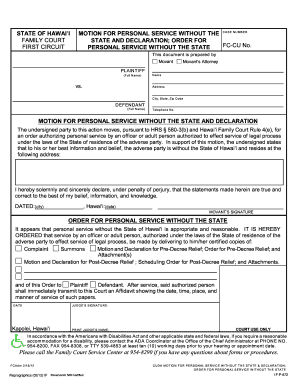
Get Hi Cuda Motion For Personal Service Without The State And Declaration 2012-2025
How it works
-
Open form follow the instructions
-
Easily sign the form with your finger
-
Send filled & signed form or save
How to fill out the HI CUDA Motion for Personal Service Without the State and Declaration online
This guide provides a clear and supportive overview of how to fill out the HI CUDA Motion for Personal Service Without the State and Declaration online. By following the steps outlined below, you can ensure that you complete this important legal document accurately and effectively.
Follow the steps to complete the HI CUDA Motion for Personal Service Without the State and Declaration online.
- Press the ‘Get Form’ button to access the form and open it in your preferred document editor.
- Fill in the case number in the designated field. This number is essential for identifying your case within the Family Court system.
- Indicate whether you are the Movant or the Movant's Attorney by selecting the appropriate option.
- In the PLAINTIFF section, enter the full name of the plaintiff, ensuring it matches official documents.
- In the DEFENDANT section, input the full name of the defendant.
- Provide the defendant's address, including city, state, and zip code, as this is necessary for service of process.
- Include a telephone number where the plaintiff can be reached for any necessary communication.
- In the body of the motion, describe the reason for requesting personal service without the State and provide the address of the adverse party.
- Sign and date the document in the designated location, confirming the information is true and correct to the best of your knowledge.
- Review the completed form to check for accuracy and completeness before finalizing.
- Once the form is completed, you can save the changes, download the document, print it, or share it as needed.
Complete your documents online today to streamline your legal processes.
Related links form
In family court, a motion refers to a formal request made to the judge for a specific ruling or order. It is a way for you to ask the court to respond to an issue within your case, such as custody or support changes. When you file a motion, utilizing tools like a HI CUDA Motion for Personal Service Without the State and Declaration ensures the request is communicated properly to all involved parties. Understanding this definition can enhance your legal strategy.
Industry-leading security and compliance
-
In businnes since 199725+ years providing professional legal documents.
-
Accredited businessGuarantees that a business meets BBB accreditation standards in the US and Canada.
-
Secured by BraintreeValidated Level 1 PCI DSS compliant payment gateway that accepts most major credit and debit card brands from across the globe.


