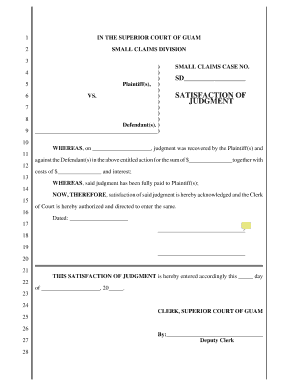
Get Gu Satisfaction Of Judgment
How it works
-
Open form follow the instructions
-
Easily sign the form with your finger
-
Send filled & signed form or save
How to fill out the GU Satisfaction of Judgment online
Filling out the GU Satisfaction of Judgment is an essential step in officially acknowledging that a judgment has been satisfied. This guide will provide you with a clear and supportive approach to effectively complete this form online.
Follow the steps to successfully complete the form.
- Click ‘Get Form’ button to obtain the form and open it in the editor.
- Enter the small claims case number where indicated. This number is essential to identify the specific case related to the judgment.
- Fill in the date when the judgment was made in the first blank provided. This establishes the timeline of the case.
- Insert the total amount recovered by the plaintiff(s) in the designated field. This will usually include the principal amount and any applicable costs.
- Document the costs associated with the judgment in the next field. This should accurately reflect any fees that were part of the case resolution.
- Provide the interest amount, if applicable, as prescribed by the court. This may vary based on your specific case.
- Indicate that the judgment has been fully paid by the plaintiff(s). This is a crucial acknowledgement for the court records.
- Enter the date the form is being filled out. This serves as a record of when the satisfaction was officially documented.
- You will need to sign the form to validate the acknowledgement. Ensure that the signature is followed by the print name.
- Upon completing the form, you can either save your changes, download, print the document, or share it as needed.
Take the next step in managing your legal documents by completing the GU Satisfaction of Judgment online today.
Related links form
To satisfy a judgment, begin by making a full payment to the creditor or following the judgment terms. After you fulfill your payment obligations, you will need to file a formal satisfaction of judgment with the court. This action officially records that the judgment has been satisfied and helps restore your credit standing. You can simplify this process with the GU Satisfaction of Judgment provided by uslegalforms, allowing for a professional approach to your legal needs.
Industry-leading security and compliance
-
In businnes since 199725+ years providing professional legal documents.
-
Accredited businessGuarantees that a business meets BBB accreditation standards in the US and Canada.
-
Secured by BraintreeValidated Level 1 PCI DSS compliant payment gateway that accepts most major credit and debit card brands from across the globe.


