Loading
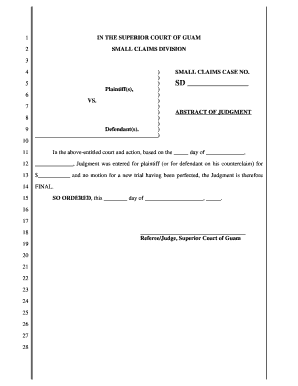
Get Gu Abstract Of Judgment
How it works
-
Open form follow the instructions
-
Easily sign the form with your finger
-
Send filled & signed form or save
How to fill out the GU Abstract of Judgment online
The GU Abstract of Judgment is an essential document used to summarize the outcomes of a judgment in small claims cases in Guam. This guide will provide clear and supportive instructions on how to fill out the form online, ensuring a smooth and efficient process.
Follow the steps to complete the GU Abstract of Judgment online.
- Click ‘Get Form’ button to obtain the form and open it in the editor.
- Begin by locating the section labeled 'Small Claims Case No.' Fill in the specific case number assigned to your small claims case. This ensures that your judgment is correctly tied to your case.
- Next, in the field marked 'In the above-entitled court and action, based on the _____ day of _____________,' enter the day and date when the judgment was entered by the court.
- Identify whether the judgment is in favor of the plaintiff or the defendant on their counterclaim and indicate that in the appropriate section. Write 'plaintiff' or 'defendant' accordingly.
- In the space provided for 'for $___________,' enter the exact amount awarded by the court. This should reflect the final judgment amount.
- Move down to the line stating 'and no motion for a new trial having been perfected, the Judgment is therefore FINAL.' Review this statement for accuracy as it is standard language confirming the judgment's finality.
- On the line that states 'SO ORDERED, this ________ day of ____________________, _____,' fill in the date when the judgment was officially ordered.
- Lastly, make sure to verify all the entered information for accuracy. Once completed, you can save changes, download the form, print it for your records, or share it as needed.
Start completing your GU Abstract of Judgment online today!
In Texas, the deadline for filing a motion for summary judgment is typically set according to the court’s scheduling order. It is crucial to adhere to any timelines established by the court to ensure your case is heard. Seeking insights from GU Abstract of Judgment can provide more clarity on managing these legal timelines effectively.
Industry-leading security and compliance
US Legal Forms protects your data by complying with industry-specific security standards.
-
In businnes since 199725+ years providing professional legal documents.
-
Accredited businessGuarantees that a business meets BBB accreditation standards in the US and Canada.
-
Secured by BraintreeValidated Level 1 PCI DSS compliant payment gateway that accepts most major credit and debit card brands from across the globe.


