Loading
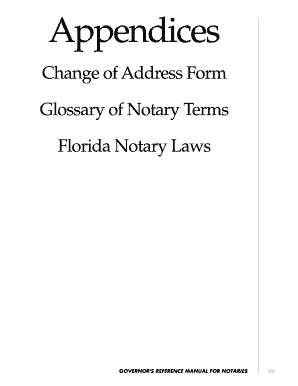
Get Fl Change Of Address Form
How it works
-
Open form follow the instructions
-
Easily sign the form with your finger
-
Send filled & signed form or save
How to fill out the FL Change of Address Form online
The FL Change of Address Form is a crucial document for notaries public in Florida to report any changes to their address or phone number. This guide provides step-by-step instructions to help users fill out the form accurately and efficiently online.
Follow the steps to complete the form online.
- Press the ‘Get Form’ button to access the FL Change of Address Form and open it for editing.
- Enter your name as it appears on your commission in the designated field. Ensure all spelling is correct.
- Fill in your commission number in the appropriate field. This number is essential for identifying your official notary status.
- Provide your commission expiration date. This helps in maintaining up-to-date records.
- Input your Social Security number in the specified section. Ensure that this information is kept private and secure.
- Enter your date of birth in the required format. This information should match your official records.
- Update your home address by filling in the new address information. Make sure this reflects your current residence.
- If applicable, add your business name and its address in the fields provided.
- Fill in your primary phone number as well as a secondary contact number, if available.
- If you are moving out of state, acknowledge that you must resign your notary commission by following the instructions provided.
- Review all entries to ensure accuracy. After confirming that all information is correct, proceed to save the form.
- Finally, download, print, or share the completed form as necessary to submit it to the Department of State.
Complete your FL Change of Address Form online today to ensure your records are updated promptly.
Related links form
To submit a change of address form in Florida, you can do so either online or by mail. Visit the Florida Department of Highway Safety and Motor Vehicles (DHSMV) website to access the FL Change of Address Form. After completing the form, submit it according to the guidelines provided, ensuring that you keep a copy for your records.
Industry-leading security and compliance
US Legal Forms protects your data by complying with industry-specific security standards.
-
In businnes since 199725+ years providing professional legal documents.
-
Accredited businessGuarantees that a business meets BBB accreditation standards in the US and Canada.
-
Secured by BraintreeValidated Level 1 PCI DSS compliant payment gateway that accepts most major credit and debit card brands from across the globe.


