Loading
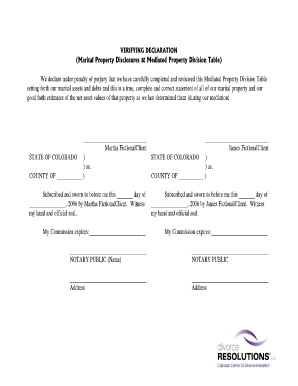
Get Co Verifying Declaration
How it works
-
Open form follow the instructions
-
Easily sign the form with your finger
-
Send filled & signed form or save
How to fill out the CO Verifying Declaration online
The CO Verifying Declaration is an essential document used to declare the accurate details of marital property and any associated debts. Filling it out online streamlines the process, ensuring that all users can efficiently complete and submit their declaration.
Follow the steps to complete your CO Verifying Declaration online.
- Click ‘Get Form’ button to access the CO Verifying Declaration and open it in the editor.
- In the first section, you will need to provide the names of both parties involved in the declaration, ensuring that you accurately represent both individuals as listed legally.
- Next, detail all marital assets and debts. Be thorough and honest, as this information serves as a legal record during mediation.
- After listing the assets and debts, provide good faith estimates of their net asset values. Ensure you base these estimates on the most recent evaluations or appraisals.
- Once all sections are filled out, review your declaration carefully. Double-check for any errors or missing information to prevent delays in processing.
- Finally, save your completed declaration, and from there, you may choose to download, print, or share the form as needed.
Complete your CO Verifying Declaration online today for a smooth filing process.
Related links form
To mail your Colorado tax forms, refer to the address specified on the forms from the Colorado Department of Revenue. It's vital to use the correct location, especially if you are sending your CO Verifying Declaration. This ensures timely processing of your tax documents and helps avoid any potential issues.
Industry-leading security and compliance
US Legal Forms protects your data by complying with industry-specific security standards.
-
In businnes since 199725+ years providing professional legal documents.
-
Accredited businessGuarantees that a business meets BBB accreditation standards in the US and Canada.
-
Secured by BraintreeValidated Level 1 PCI DSS compliant payment gateway that accepts most major credit and debit card brands from across the globe.


