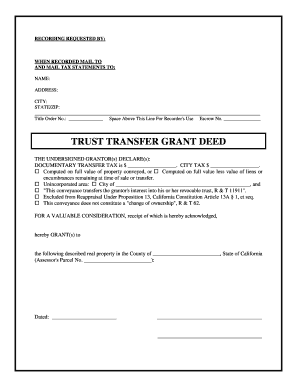
Get Ca Trust Transfer Grant Deed
How it works
-
Open form follow the instructions
-
Easily sign the form with your finger
-
Send filled & signed form or save
Tips on how to fill out, edit and sign CA Trust Transfer Grant Deed online
How to fill out and sign CA Trust Transfer Grant Deed online?
Get your online template and fill it in using progressive features. Enjoy smart fillable fields and interactivity. Follow the simple instructions below:
Completing the web CA Trust Transfer Grant Deed is not a difficult task. You should respond to the questions individually and strive not to overlook anything. To prevent mistakes, you simply need to select the finest support, like US Legal Forms. It will render any legal process as uncomplicated and straightforward as possible.
Follow the instructions on how to complete the CA Trust Transfer Grant Deed:
If you find an error in the CA Trust Transfer Grant Deed after it has been submitted to the appropriate department, it is advisable to correct it as soon as possible and resend the document. This will safeguard you from disputes and demonstrate your dedication.
Utilize the orange key to access the CA Trust Transfer Grant Deed.
Engage the useful Wizard feature at the top menu for enhanced navigation within the sample.
Input the relevant information into each of the clickable boxes.
Use additional buttons to advance.
Follow the instructions – enter text and numbers, use checkboxes.
Sign electronically using a legally enforceable signature.
Once completed, select Done.
Send a ready-to-use legal template in your browser or print and download it.
How to Modify Get CA Trust Transfer Grant Deed: Adjust Forms Online
Complete and endorse your Get CA Trust Transfer Grant Deed swiftly and without mistakes. Locate and alter, and authenticate adaptable form examples in the convenience of a single tab.
Your document workflow can become significantly more productive if all the resources you require for adjusting and overseeing the process are centralized in one location. If you are looking for a Get CA Trust Transfer Grant Deed form example, this is the place to obtain it and complete it without seeking third-party alternatives. With this smart search tool and editing software, you won't need to search further.
Simply enter the name of the Get CA Trust Transfer Grant Deed or any other form and locate the appropriate example. If the example appears relevant, you can commence altering it right away by clicking Get form. No requirement to print or even download it. Hover and click on the interactive fillable areas to insert your details and endorse the document in a single editor.
Utilize additional modifying tools to personalize your template:
Save the form on your device or convert its format to your required type. When equipped with an intelligent forms catalog and a robust document modification solution, handling documentation is simplified. Locate the form you need, complete it immediately, and endorse it right away without downloading it. Streamline your paperwork process with a tailored solution for altering forms.
- Select interactive checkboxes in forms by clicking them.
- Review other sections of the Get CA Trust Transfer Grant Deed form text by utilizing the Cross, Check, and Circle tools.
- If you wish to add more text to the document, utilize the Text tool or incorporate fillable fields with the corresponding button. You can even define the content of each fillable field.
- Incorporate images into forms using the Image button. Upload images from your device or capture them with your computer camera.
- Integrate custom visual elements into the document. Utilize Draw, Line, and Arrow tools to annotate on the document.
- Mark over the text in the document if you prefer to conceal it or emphasize it. Obscure text portions using the Erase and Highlight, or Blackout tool.
- Introduce custom elements like Initials or Date using the specific tools. They will be generated automatically.
Complete the Quitclaim Deed Download a quitclaim form from your county recorder's website or obtain a form from a local attorney, real estate agent or office supply store. Make sure you have the assessor's parcel number (APN) on the form. You can find it on your property tax bill.
Industry-leading security and compliance
-
In businnes since 199725+ years providing professional legal documents.
-
Accredited businessGuarantees that a business meets BBB accreditation standards in the US and Canada.
-
Secured by BraintreeValidated Level 1 PCI DSS compliant payment gateway that accepts most major credit and debit card brands from across the globe.


