Loading
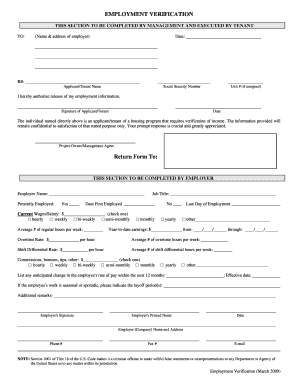
Get Employment Verification 2009-2025
How it works
-
Open form follow the instructions
-
Easily sign the form with your finger
-
Send filled & signed form or save
How to fill out the Employment Verification online
Completing the Employment Verification form is an essential task for verifying income information for housing programs. This guide will walk you step-by-step through the online process, ensuring that each section of the form is filled out correctly and efficiently.
Follow the steps to accurately complete your Employment Verification online.
- Press the ‘Get Form’ button to access the Employment Verification form and open it in an editor.
- In the first section, provide the name and address of the employer who will be filling out the verification. This ensures that the employer's details are clearly established for verification purposes.
- Next, include the date on which you are completing the form to provide a timestamp for the verification request.
- Fill in the applicant/tenant's name and their Social Security number in the designated fields, along with the unit number if assigned. This identifies the individual whose employment information is being verified.
- The applicant or tenant must provide their signature and the date, authorizing the release of their employment information. Ensure that this section is filled out before passing the form to the employer.
- The employer then completes their section, starting with the employee's name and job title. This establishes the individual's identity in the workplace.
- Indicate whether the employee is presently employed and outline their current wages or salary by checking the appropriate box and filling in the amount.
- Enter the date when the employee was first employed and provide the last day of employment, if applicable, ensuring that any discontinuity in employment is documented.
- Record year-to-date earnings, specifying the time frame from which this information is drawn. This detail is crucial for accurate financial verification.
- Complete details on average regular hours worked per week, along with any overtime hours, and provide the respective overtime rate.
- Mention any commissions, bonuses, or tips, indicating how frequently these earnings are received. This gives a full picture of the employee's compensation.
- If applicable, describe any anticipated changes in the employee's rate of pay over the next 12 months and provide the effective date.
- Indicate any seasonal or sporadic work patterns, including anticipated layoff periods, which can affect income stability.
- Add any additional remarks that may provide further context to the employment verification.
- Finally, the employer should sign, print their name, and date the form. Include the company name, address, phone number, fax number, and email to finalize the document.
- After completing and reviewing the form, users can save changes, download, print, or share the Employment Verification form as needed.
Complete your Employment Verification online today to ensure timely and accurate processing.
Related links form
Typically, information that can be released for employment verification includes your job title, dates of employment, and sometimes your salary. However, employers may have restrictions on sharing certain personal details. Using a platform like US Legal Forms can guide you through what information can be disclosed, ensuring compliance with legal standards.
Industry-leading security and compliance
US Legal Forms protects your data by complying with industry-specific security standards.
-
In businnes since 199725+ years providing professional legal documents.
-
Accredited businessGuarantees that a business meets BBB accreditation standards in the US and Canada.
-
Secured by BraintreeValidated Level 1 PCI DSS compliant payment gateway that accepts most major credit and debit card brands from across the globe.


