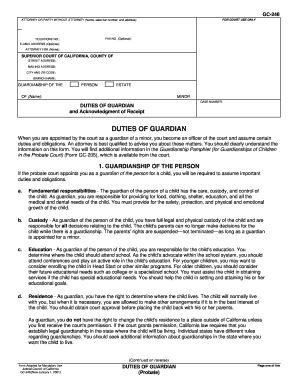
Get Ca Gc-248 2001-2025
How it works
-
Open form follow the instructions
-
Easily sign the form with your finger
-
Send filled & signed form or save
Tips on how to fill out, edit and sign CA GC-248 online
How to fill out and sign CA GC-248 online?
Get your online template and fill it in using progressive features. Enjoy smart fillable fields and interactivity. Follow the simple instructions below:
Utilize a convenient CA GC-248 online solution that will expedite the process of completing the legal forms and simplify it for everyone. With US Legal Forms, you no longer need to worry about drafting your documents!
How you can file CA GC-248 in a few simple steps:
Use US Legal Forms for completing CA GC-248 online and electronically submitting paperwork from your home. Feel confident during any legal proceedings and fill out forms like a pro.
- Click Get Form to initiate the web template in the PDF editor.
- Review the fillable fields in the document pages and enter all the necessary information.
- Examine the checkboxes and select the required ones by clicking on them.
- Verify your provided information (name and address, all numbers) twice to prevent typos and mistakes.
- Create your unique digital signature with the Sign Tool.
- eSign and date the electronic template.
- Finalize the CA GC-248 with the Done option.
- Email the document or dispatch it by Fax or USPS.
- Print it directly from the web browser if you need a hardcopy or save the PDF file to your device.
How to modify Get CA GC-248 2001: tailor forms online
Utilize our all-encompassing editor to transform a straightforward online template into a finished document. Continue reading to find out how to adjust Get CA GC-248 2001 online effortlessly.
Once you find an ideal Get CA GC-248 2001, all you need to do is modify the template to your personal preferences or legal necessities. Besides filling out the editable form with precise information, you may wish to eliminate certain clauses in the document that don’t pertain to your situation. Conversely, you might wish to incorporate any absent stipulations in the original template. Our sophisticated document modification features are the easiest approach to amend and adapt the document.
The editor allows you to alter the content of any form, even if the document is in PDF format. You can add and remove text, insert editable fields, and make further modifications while preserving the original formatting of the document. You can also reorganize the layout of the form by adjusting the order of the pages.
There’s no need to print the Get CA GC-248 2001 to endorse it. The editor comes equipped with electronic signature capabilities. Most forms already include signature fields, so you merely need to affix your signature and request one from the other signing party via email.
Follow this detailed guide to create your Get CA GC-248 2001:
Once all parties have signed the document, you will receive a signed copy which you can download, print, and share with others.
Our services enable you to save considerable time and reduce the likelihood of errors in your documents. Enhance your document workflows with effective editing functionalities and a robust electronic signature solution.
- Open the selected template.
- Utilize the toolbar to modify the form to your liking.
- Fill out the form with accurate details.
- Click on the signature field and add your electronic signature.
- Send the document for signature to other signatories if required.
Related links form
You can obtain a copy of legal guardianship papers by contacting the court where the guardianship was established. Often, you will need to provide relevant information about the case and may have to fill out a request form. If you need assistance, consider using the USLegalForms platform for guidance on navigating this process effectively.
Industry-leading security and compliance
-
In businnes since 199725+ years providing professional legal documents.
-
Accredited businessGuarantees that a business meets BBB accreditation standards in the US and Canada.
-
Secured by BraintreeValidated Level 1 PCI DSS compliant payment gateway that accepts most major credit and debit card brands from across the globe.


