Loading
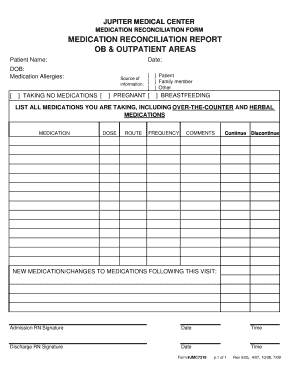
Get Reconciliation Form 2020-2026
How it works
-
Open form follow the instructions
-
Easily sign the form with your finger
-
Send filled & signed form or save
How to fill out the Reconciliation Form online
The Reconciliation Form is a vital document in ensuring accurate medication management for patients. This guide provides step-by-step instructions to assist you in completing the form online with clarity and ease.
Follow the steps to complete the Reconciliation Form effectively.
- Click ‘Get Form’ button to obtain the form and open it in the editor.
- Begin by entering the patient's name in the designated field at the top of the form. Make sure to include the full name for accurate identification.
- Next, input the date on which the form is being filled out in the specified field. This is important for record-keeping.
- Provide the patient's date of birth (DOB) to ensure proper identification. This information is crucial for pharmacists and healthcare providers.
- List any known medication allergies in the designated section. Include all relevant allergies to prevent adverse reactions.
- Select the source of information by checking the appropriate box. Options include 'Patient', 'Family member', or 'Other'. This indicates who provided the information.
- For users who are taking medications, list all medications, including over-the-counter and herbal in the provided sections. Under each medication, fill in the dose, route, frequency, and any comments.
- Indicate whether you wish to continue or discontinue any medications by checking the relevant boxes next to each medication entry.
- If there are new medications or changes to medications following this visit, document these in the provided section.
- Ensure that the form is signed and dated by the admission and discharge registered nurses in their respective sections to validate the form.
- Finally, review all entries for accuracy, then save your changes, and proceed to download, print, or share the form as needed.
Take action now and complete your documents online for a streamlined process.
Start the reconciliation process by collecting your bank statements and transaction records. Then, systematically compare each entry in your records against the bank statement. Adjust any discrepancies you find and document them in your reconciliation form until everything balances out.
Industry-leading security and compliance
US Legal Forms protects your data by complying with industry-specific security standards.
-
In businnes since 199725+ years providing professional legal documents.
-
Accredited businessGuarantees that a business meets BBB accreditation standards in the US and Canada.
-
Secured by BraintreeValidated Level 1 PCI DSS compliant payment gateway that accepts most major credit and debit card brands from across the globe.


