Loading
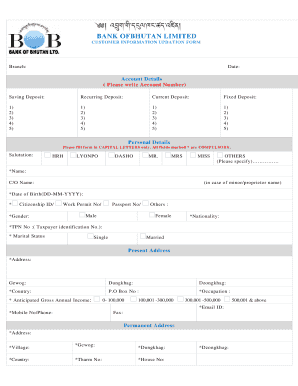
Get Cif Updation Form
How it works
-
Open form follow the instructions
-
Easily sign the form with your finger
-
Send filled & signed form or save
How to fill out the CIF Updation Form online
Filling out the CIF Updation Form online is a straightforward process that allows users to efficiently update their customer information. This guide provides a detailed, step-by-step approach to assist you in completing the form accurately.
Follow the steps to complete the CIF Updation Form online.
- Press the ‘Get Form’ button to access the form and open it in your preferred editing tool.
- Enter the date in the designated field located at the top of the form. This is important for record-keeping purposes.
- Fill in your account details by writing your account number and indicating your various deposit types, including savings, recurring, current, and fixed deposits as applicable.
- In the personal details section, use capital letters only, as required. Fill in the compulsory fields marked with an asterisk (*), including your name, date of birth, citizenship ID, and gender.
- Provide additional information such as your nationality, taxpayer identification number, marital status, present address, anticipated gross annual income, email ID, and mobile number or phone.
- For the permanent address section, ensure to fill out all mandatory fields, including the address, village, geowg, dungkhag, and house number.
- If you are a joint applicant, complete the relationship details section, including the corresponding salutation, name, date of birth, gender, and other details of the joint applicant.
- After filling in all required fields, review the information for accuracy. Make necessary changes if needed.
- Once all sections are complete and verified, save your changes. You can then download, print, or share the completed form as needed.
Start filling out your CIF Updation Form online today for seamless information management.
The CIF for bank records such information as a customer's vital statistics account balances and transactions, and types of accounts held. It is updated as often as daily to ensure accuracy and is used to assist in various service and administrative functions.
Industry-leading security and compliance
US Legal Forms protects your data by complying with industry-specific security standards.
-
In businnes since 199725+ years providing professional legal documents.
-
Accredited businessGuarantees that a business meets BBB accreditation standards in the US and Canada.
-
Secured by BraintreeValidated Level 1 PCI DSS compliant payment gateway that accepts most major credit and debit card brands from across the globe.


