Loading
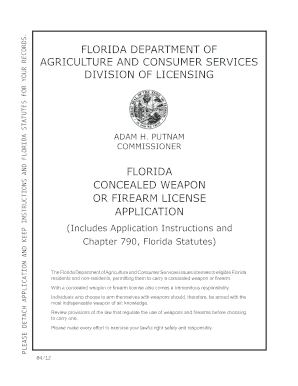
Get Florida Concealed Carry Fillable Application Form 2020-2025
How it works
-
Open form follow the instructions
-
Easily sign the form with your finger
-
Send filled & signed form or save
How to fill out the Florida Concealed Carry Fillable Application Form online
This guide provides a comprehensive overview of how to complete the Florida Concealed Carry Fillable Application Form online. Follow these easy steps to ensure a smooth application process.
Follow the steps to successfully fill out your application.
- Click ‘Get Form’ button to obtain the Florida Concealed Carry Fillable Application Form and open it in your preferred editing tool.
- Begin by completing the applicant information section. Enter your last name, first name, middle initial, and residence address in the designated boxes. Ensure accuracy to avoid processing delays.
- Provide additional personal information such as your phone number, email address, date of birth, and social security number. Remember, supplying your social security number is optional.
- Fill out the qualifying data section by answering the yes/no questions accurately. Each question relates to your eligibility and requirements for the concealed carry license.
- Review your answers carefully, especially the questions related to your criminal history and mental health status, as these can affect your eligibility.
- Proceed to the notarization statement and ensure you do not sign the application until you are in the presence of a notary public.
- Save your completed application after reviewing it for any potential errors. You can then print the application for submission.
- Submit your application along with the required documents and payment according to the instructions included in the application package.
Complete your Florida Concealed Carry Fillable Application Form online today to take the next step in obtaining your concealed weapon license.
Yes, you can have a loaded firearm in your home in Florida. Homeowners and residents have the right to protect themselves and their property, which includes keeping firearms for personal safety. Always ensure that firearms are stored safely and securely, especially around children.
Industry-leading security and compliance
US Legal Forms protects your data by complying with industry-specific security standards.
-
In businnes since 199725+ years providing professional legal documents.
-
Accredited businessGuarantees that a business meets BBB accreditation standards in the US and Canada.
-
Secured by BraintreeValidated Level 1 PCI DSS compliant payment gateway that accepts most major credit and debit card brands from across the globe.


