Loading
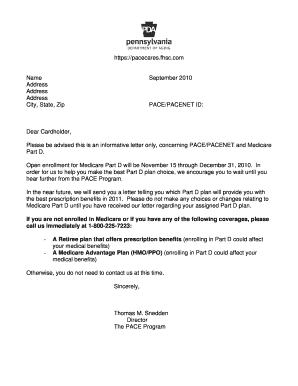
Get Pacecares
How it works
-
Open form follow the instructions
-
Easily sign the form with your finger
-
Send filled & signed form or save
How to fill out the Pacecares online
This guide provides a comprehensive overview of how to effectively fill out the Pacecares form online. By following these steps, you will ensure the accurate submission of your information regarding Medicare Part D.
Follow the steps to fill out the Pacecares online form successfully.
- Press the ‘Get Form’ button to download the Pacecares form and access it in the editor.
- Fill in your name as it appears on your official documents. Ensure spelling and order are correct to avoid any discrepancies.
- Enter your address details. Include street name, number, and any applicable apartment or unit numbers in their designated fields. Ensure to check for typos.
- Provide your city, state, and zip code in the corresponding sections to ensure accurate geographical identification.
- Look for the section titled 'PACE/PACENET ID' and fill in your unique identification number as provided in previous correspondence related to your enrollment.
- Review any notifications regarding Medicare Part D enrollment. Depending on the information provided, ensure to reflect your decisions accurately.
- Once all fields are completed correctly, save your changes. You can choose to download, print, or share the form directly from the editor.
Get started by completing your Pacecares documents online today!
Eligibility Requirements for Programs of All-Inclusive Care for the Elderly (PACE®) To qualify for PACE, a person must be age 55 or over, live in a PACE service area, and be certified by the state to need a nursing home level care. The typical PACE participant is similar to the average nursing home resident.
Industry-leading security and compliance
US Legal Forms protects your data by complying with industry-specific security standards.
-
In businnes since 199725+ years providing professional legal documents.
-
Accredited businessGuarantees that a business meets BBB accreditation standards in the US and Canada.
-
Secured by BraintreeValidated Level 1 PCI DSS compliant payment gateway that accepts most major credit and debit card brands from across the globe.


